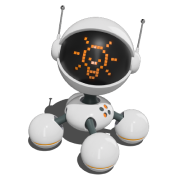UTM generator review by Profit.store
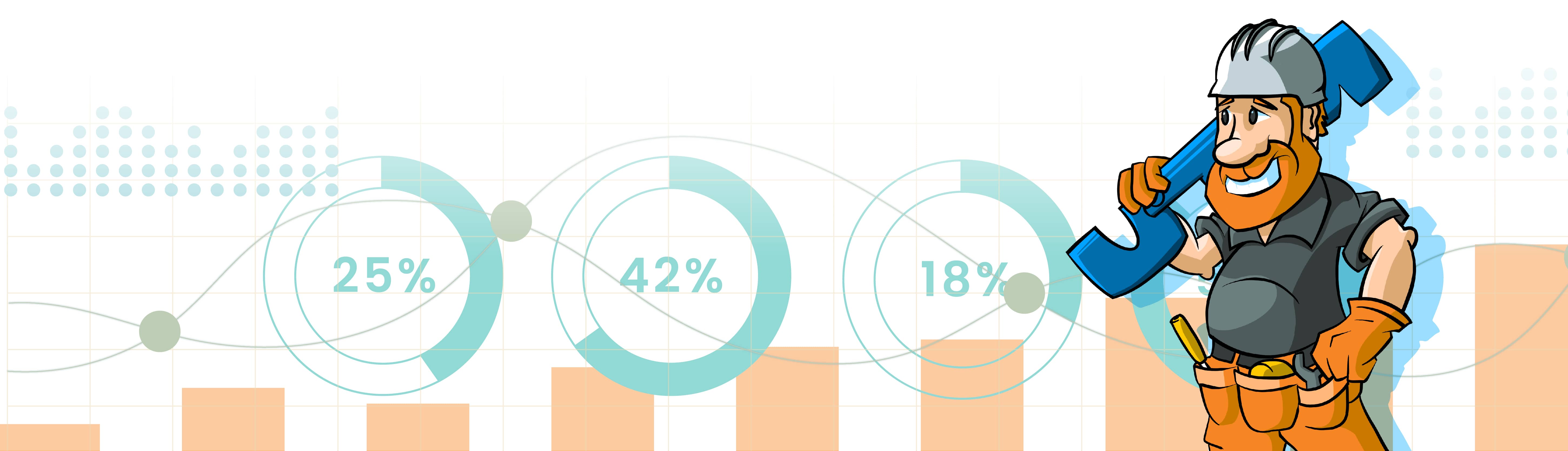
TABLE OF CONTENTS
Profit.Store

49
UTM Generator is a system for automatically collecting UTM tags for links in any traffic channel. This service generates UTM tags for Google Ads, Facebook Ads, Instagram, email newsletters and other traffic sources to track the effectiveness of advertising activities.
Create a link that collects data about users and transfers it to the desired analytics system and any other accounting system. Fill in several fields in the UTM tag generator and use the link with UTM parameters where necessary.
What does the UTM Constructor do?
Before we look at the functionality of this service, let's take a look at what UTM tags are. UTM tags are parameters that contain additional information that is added to the URL of the landing page, allowing you to send data about traffic characteristics to analysis systems.
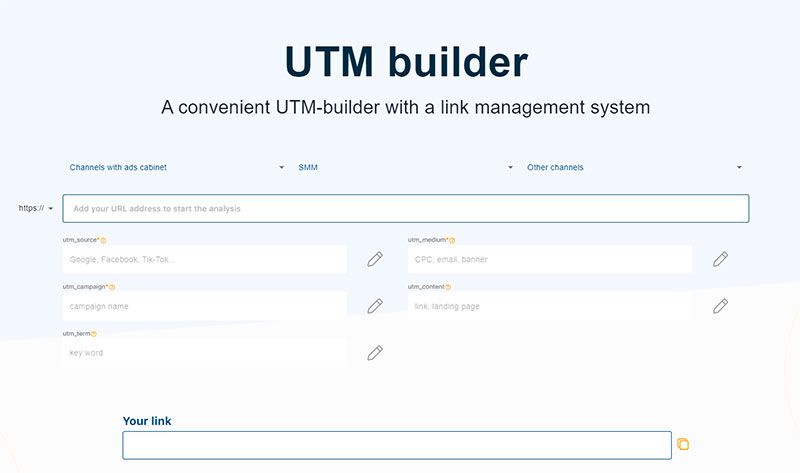
The first time utm tags appeared was in the Urchin system (later Google Analytics). When utm tags are used, you can analyse and track a huge number of traffic sources. However, many advertisers use them incorrectly or do not know about them at all.
What does a UTM tag look like? There are two types of UTMs: mandatory (utm_source, utm_medium, utm_campaign) and optional (utm_content, utm_term). Google Analytics understands the utm markup and splits the content of the labels into fields.
It is very important to follow these requirements when creating UTM labels:
- Do not use capital letters.
- Replace the spaces in the words with a lowercase underline. "social ad" will become "social_ad".
- Replace all characters except "+", "-" and "_" with a dash "-".
- We translate Cyrillic into Latin when writing utm labels. This enables all analytical systems to read the label correctly.
- There is no need to skip the required parameters.
How to use the UTM Tag Builder
The first step is to enter the address of the landing page, i.e. the URL. If you wish, you can also change the protocol type: http or https. On the main page of the UTM generator, you can collect the URL with all the UTM parameters for all the channels: Google Ads, Facebook Ads, Instagram, Tik Tok, Telegram and others.
Select a specific channel, for example Facebook Ads. Depending on the channel selected, the placeholder fields will display recommendations for the values in each utm label.
In the utm_source field, change the default facebook_worker_name to the facebook_identifier of the person responsible for this channel. In the url field, enter the name of our profit.store website for which you want to create utm labels. Then, in the "Your Link" field, we get the fully assembled url to post on Facebook.
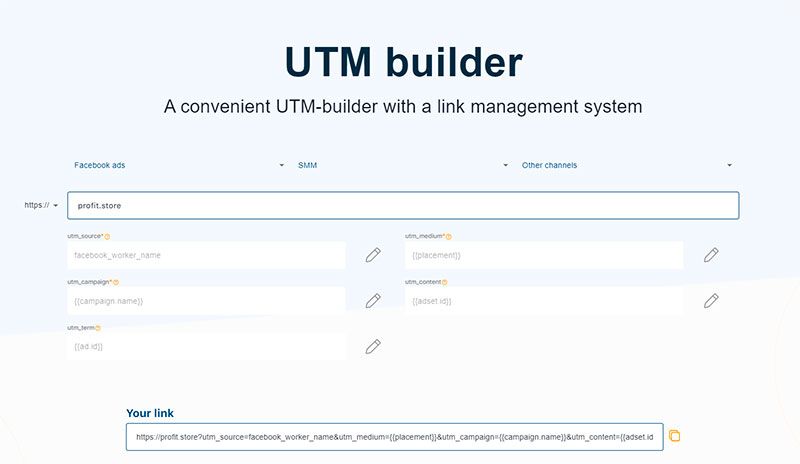
ValueTrack recommendations of parameters for each channel
Basic parameters for Meta
| {{placement}} | This parameter is required to perform analysis by ad placement location. |
|---|---|
| {{ad.id}} | This parameter is required to track the effectiveness of each ad through its unique identifier. |
| {{adset.name}} | This parameter is used to analyse ads by group. |
| {{site_source_name}} | This option is used to track performance by traffic or advertising source. |
| {{ad.name}} | It is important to specify this parameter so that the names of the ads appear in the UTM parameters. |
Basic parameters for Google Ads
| {targetid} | Use this option to get detailed information about each target. |
|---|---|
| {feeditemid} | This option allows you to track an item in a data source (feed). |
| {extensionid} | This parameter is required to analyse the ad extension by a unique identifier. |
| {adgroupid} | This parameter allows you to analyse a group of ads by a unique identifier. |
| {campaignid} | It is important to specify this parameter: a unique identifier will help you track the effectiveness of your advertising campaign. |
Basic parameters for Tik Tok
| tiktok_worker_name | This parameter is required for the name of the employee to appear in the UTM parameters. |
|---|---|
| _CAMPAIGN_NAME_ | Don't forget to mention the name of the campaign. |
| _AID_NAME_ | This parameter is used to determine the effectiveness of advertising by group. |
| _CID_NAME_ | This parameter will help you to further break down performance indicators in the context of each creative. |
| PLACEMENT | It is important to specify this parameter in order to perform analysis by ad location. |
Basic parameters for LinkedIn
| CAMPAIGN_GROUP_NAME | Highlight the name of the campaign group to perform a campaign group analysis. |
|---|---|
| CAMPAIGN_NAME | Don't forget to mention the name of the campaign. |
| CREATIVE_ID | This parameter will help you to further break down performance indicators in the context of each creative. |
| LN_worker_name | Select this option to include the employee's name in the UTM parameters. |
| {campaignid} | The account name parameter helps you to evaluate the effectiveness of advertising on your accounts. |
Basic parameters for Mail
| service | Indicate which service will be used to send the newsletter. |
|---|---|
| mail_title | Each email has a header, don't forget to translate it with our service and set the UTM parameter. |
| mail_worker_name | Specify the mail traffic channel and the ID of the person responsible for this activity. |
| date (dd-mm-gg) | Be sure to include the date of the activity |
| mail_audience | It's important to record the identifiers of the audiences you send emails to for further analysis of their effectiveness. |
To use the UTM generator functionality
On the https://profit.store/utm-builder page, click on the "Sign in" button and create a project to group links in. In the "Add project name" field, enter the name of our project (for example: Profit.Store) and click the "Create" button.
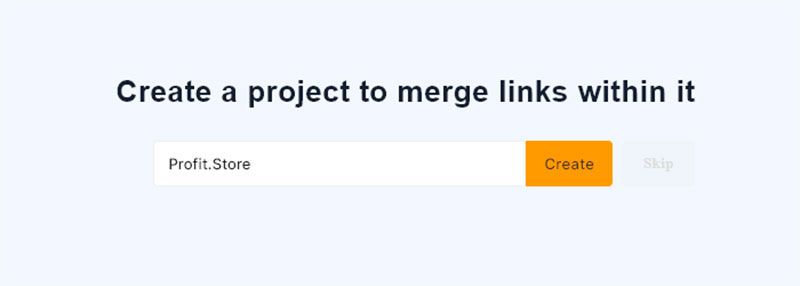
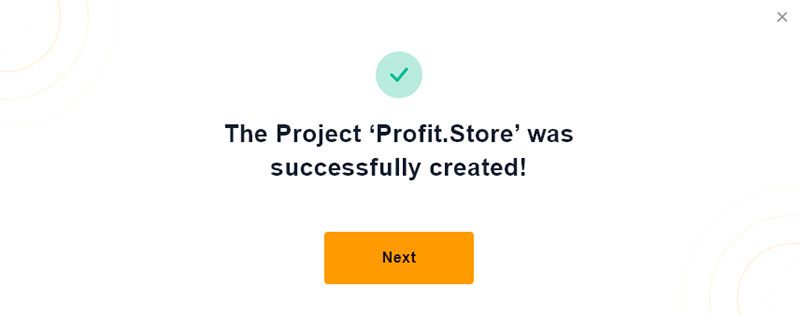
Step 1. We choose the advertising channels we work with.
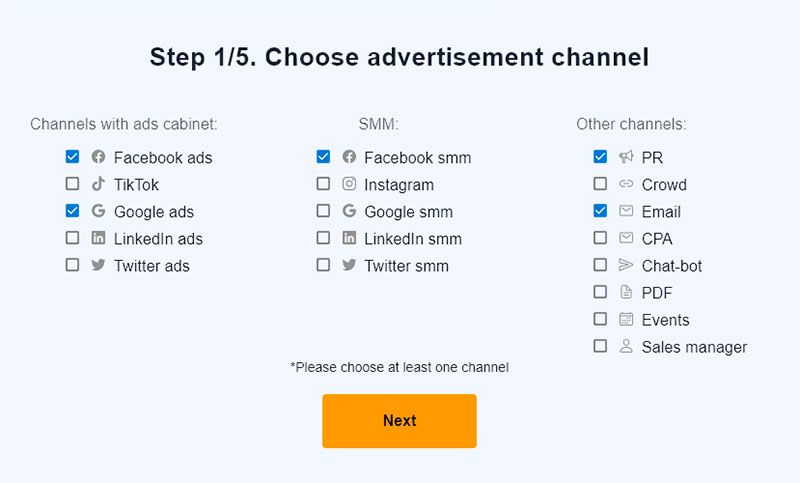
Step 2. Specify the people responsible for each channel. This can be multiple people or one person who will be responsible for the selected channels.
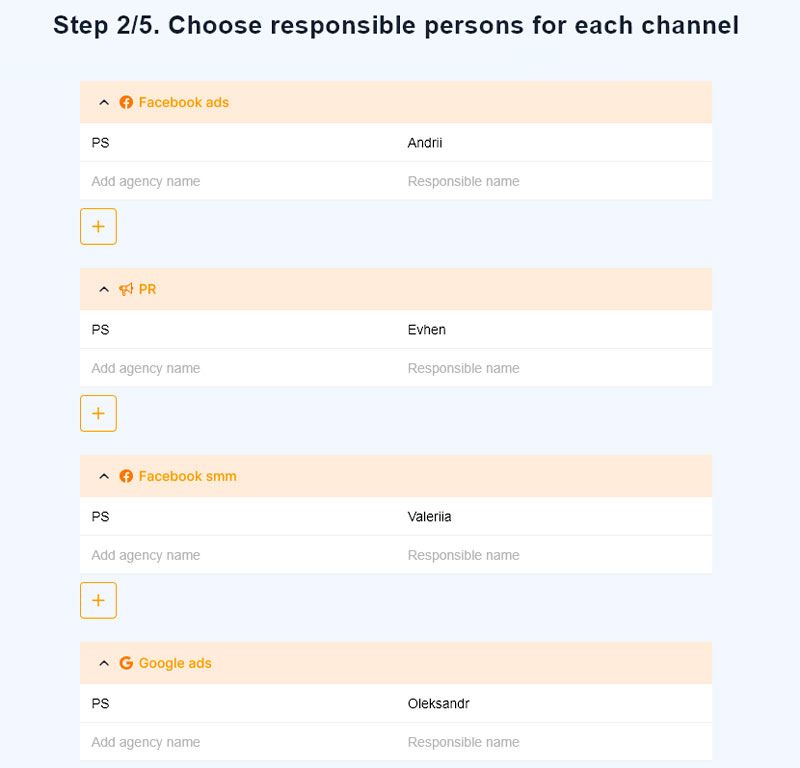
Step 3. Fill in the landing pages and product names.
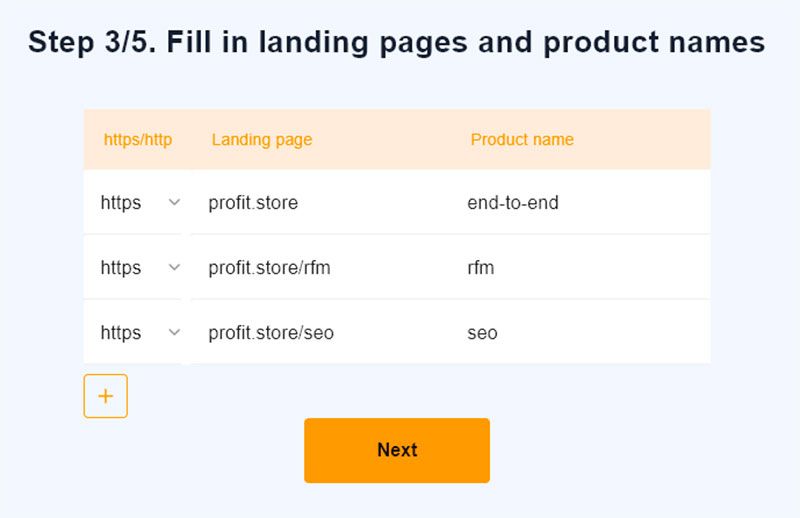
Step 4. We move to the Creative Management System, where you can complete and manage them. This will help you organise your work better.
In the appropriate fields, add a creative (a banner or video for which we want to collect statistics), select a channel and specify the type.
Step 5. Add additional traffic channel parameters to these channels as required.
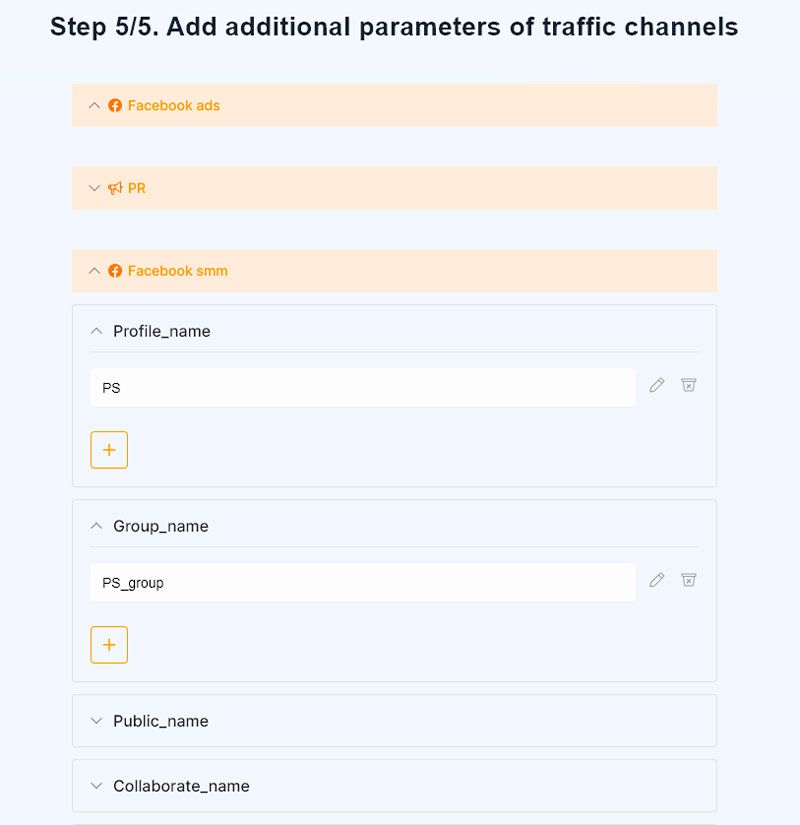
Once you have filled in all the fields, you can go to your profile and continue with the settings. Similarly, in your account, you will only need to select the necessary parameters and the system will replace the utm label in the URL.
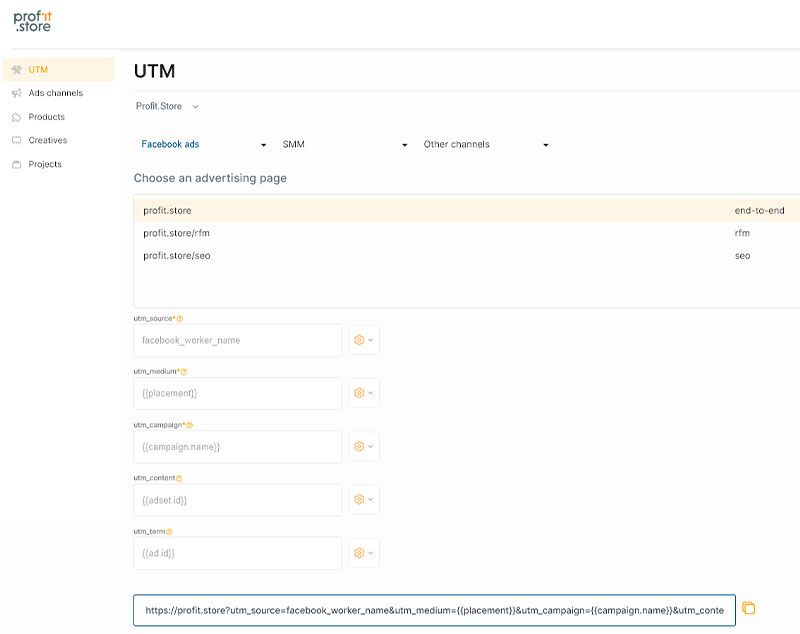
If you didn't enter the necessary details in the previous step, go to the Advertising Channels tab and manage and enter the details for all our activities.
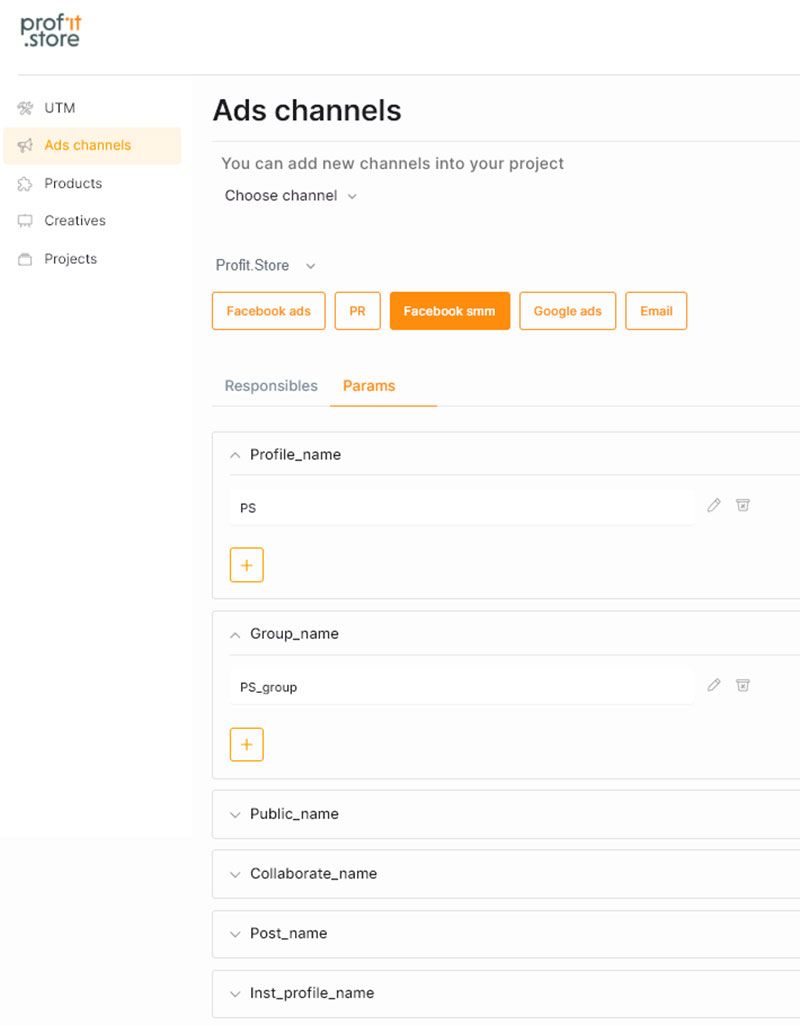
Go to the Products tab. For example, we want to advertise on a specific page or service. You will need to enter a link to that page in the boxes.

In the Creatives tab, we can view previously created creatives and the unique codes (e.g. 55_image) for each of them. Unique codes are used to track the effectiveness of a particular banner in advertising (from the number of impressions to the amount of money in the till).

Once all the data has been entered into the appropriate fields, a URL with UTM tags is generated, which can be easily copied and pasted into your advertising campaign.
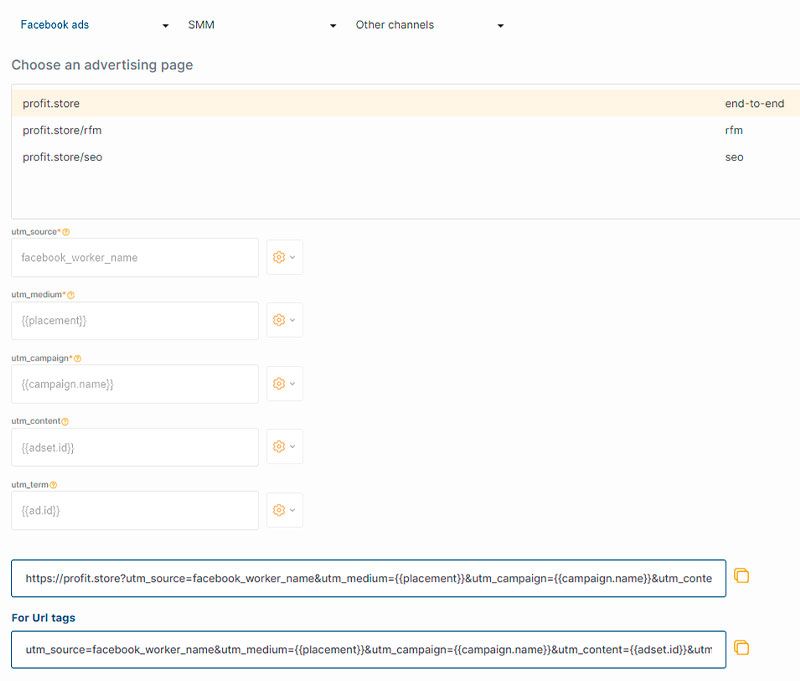
Conclusion
- UTM tags provide accurate traffic information and allow you to analyse every click. With accurate data on ad clicks and user behaviour, you can optimise your advertising campaign and keep only the most effective ads and channels.
- The UTM Constructor service is designed to allow you to quickly and easily create links with the required UTM tags for all traffic channels used by your business.
SHARE
OTHER ARTICLES BY THIS AUTHOR
Get the most exciting news first!
Expert articles, interviews with entrepreneurs and CEOs, research, analytics, and service reviews: be up to date with business and technology news and trends. Subscribe to the newsletter!