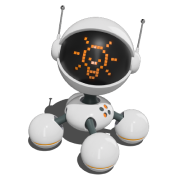What are UTM parameters: why they are needed, how to create them and where to use them
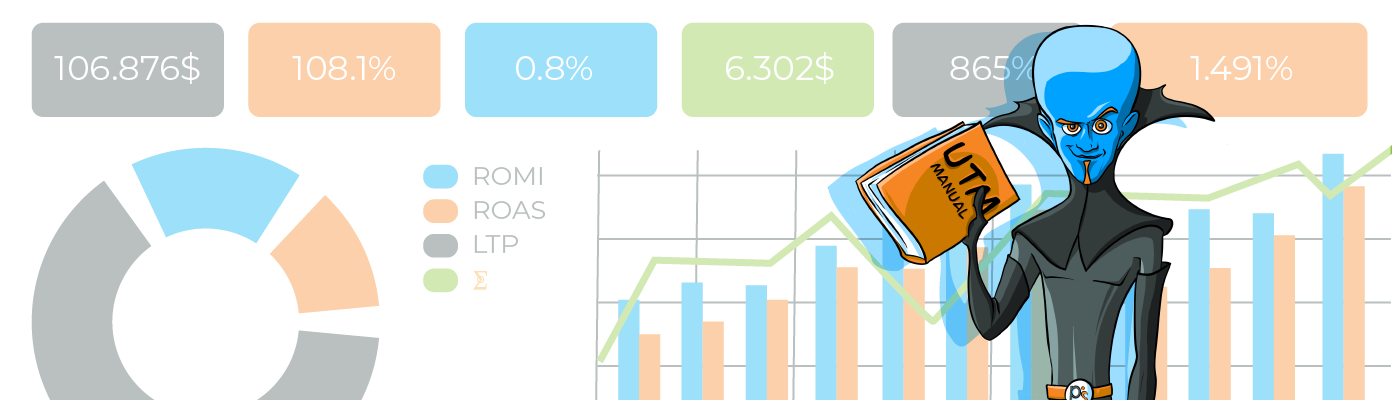
TABLE OF CONTENTS
Profit.Store

287
UTM parameters are short GET parameters that you add to URLs (or links) to help you track the effectiveness of any marketing activity.
For marketers, understanding the effectiveness of their online campaigns is an important component. Entering UTM parameters is an easy way to add snippets to URLs to gain vital information about the effectiveness of marketing activities.
UTM parameters offer three key benefits:
- Measuring return on investment.
- ЗEnsure conversion tracking.
- The ability to A/B test different links or creative.
What is a UTM parameter?
UTM, or Urchin Tracking Module, is an acronym that comes from Urchin, the predecessor to Google Analytics.

UTM parameters are short pieces of text that you attach to links. These parameters contain information about the placement, purpose and content of the link. This makes it easy to track clicks and traffic coming from a particular post or campaign.
Interestingly, UTM tags are not affected by changing or rejecting cookies and third-party tracking pixels, such as the meta pixel. Another feature of UTM parameters is their integration with various analytics tools such as Google Analytics, Mixpanel, Adobe Analytics and Hotjar.
Here is an example of a URL with UTM parameters:
https://profit.store/?utm_source=facebook_robymgood&utm_medium=inst|profile_ps&utm_campaign=date(dd-mm-gg)&utm_content=post_special_offer&utm_term=organic
UTM parameters are the text fragments added to a URL after the final slash that help identify and track the source of traffic.
There are five main UTM parameters: source, location, campaign, ad group and ad. The first three are mandatory for tracking in Google Analytics, while the last two are optional.

1. UTM_Source
This parameter specifies the value of the traffic source. For example, a social network, search engine or blog. The unique utm_source tag included in the URL allows site owners to track from which source the link was clicked that led to their resource.
The UTM code: utm_source
Code example: utm_source=facebook_robymgood
Example: utm_source=facebook_rg
2. UTM_Medium
This UTM parameter specifies the social network code (fb, inst), placement code (lenta, story) from which the data is taken, and you can also add additional parameters such as the product we are advertising, the GEO we are advertising to, or your own specific parameter in the context of which you need to view analytics.
UTM code: utm_medium
An example of the code: utm_medium=fb|lenta|analytics
3. UTM_Campaign
This parameter specifies the identifier of the advertising campaign of the social network you are using. Channels with advertising accounts usually use dynamic parameters that replace {{campaign_name}} with the appropriate values depending on the keyword. Instead of the campaign name {{campaign_name}} Facebook will automatically substitute the name of your advertising campaign.
UTM code: utm_campaign
An example of the code: utm_campaign={{campaign_name}}
4. UTM_Content
This UTM parameter specifies the name of the ad campaign group you are promoting. Instead of the ad_group_name identifier, Twitter or Facebook will automatically replace it with the name of your campaign ad group.
UTM code: utm_content
An example of the code: utm_content={{adset.id}} або {{adset.name}}
5. UTM_Term
This special code helps you to track the ad ID or name of an ad in a campaign on the social network you are using.
UTM code: utm_term
An example of the code: utm_term={{ad.id}}|banner_kod (We always advise our clients to pass on the creative identifier so that we can analyse its effectiveness in the future..)
6. Dynamic UTM-tags
To use utm labels more efficiently, you can use various dynamic parameters (value track parameters). By inserting these parameters into the template, the ad network will automatically replace the contents of the braces with specific values.
Below is an example of the main dynamic parameters by source:
Basic parameters for Meta
| {{placement}} | This setting is required to perform analysis by ad placement location. |
|---|---|
| {{ad.id}} | This parameter is required to track the effectiveness of each ad through its unique identifier. |
| {{adset.name}} | This option is used to analyse ads by group. |
| {{site_source_name}} | This option is used to track performance by traffic or advertising source. |
| {{ad.name}} | It is important to specify this parameter so that the names of the ads appear in the UTM parameters. |
Other dynamic Meta parameters can be found at this link.
Basic parameters for Google Ads
| {targetid} | Use this option to view detailed information about each destination. |
|---|---|
| {feeditemid} | This option allows you to track an item in a data source (feed). |
| {extensionid} | This parameter is required to analyse the ad extension by a unique identifier. |
| {adgroupid} | This parameter allows you to analyse a group of ads by a unique identifier. |
| {campaignid} | It is important to specify this parameter: a unique identifier will help you track the effectiveness of your advertising campaign. |
Other dynamic Google parameters can be found at this link.
Basic parameters for Tik Tok
| __CAMPAIGN_ID__ | Don't forget to mention the name of the campaign. |
|---|---|
| __AID__ | This parameter is used to determine the effectiveness of advertising by group. |
| __CID__ | This parameter will help you to further break down performance indicators in the context of each creative. |
| __PLACEMENT__ | It is important to specify this parameter in order to perform analysis by ad location. |
Other dynamic Tik Tok parameters can be found at this link.
Basic settings for LinkedIn
| CAMPAIGN_GROUP_NAME | Highlight the name of the campaign group to perform a campaign group analysis. |
|---|---|
| CAMPAIGN_NAME | Don't forget to mention the name of the campaign. |
| CREATIVE_ID | This parameter will help you to further break down performance indicators in the context of each creative. |
| ACCOUNT_NAME | The account name parameter helps you to evaluate the effectiveness of advertising on your accounts. |
Other dynamic LinkedIn parameters can be found at this link.
Combine all options
You can combine all the different options into one link. If you want to add more information to the link, add a question mark after the last slash in the link. Then separate each new piece of information with an "&".
URL with UTM codes:
https://profit.store/?utm_source=facebook_robymgood&utm_medium=inst|profile_ps&utm_campaign=date(dd-mm-gg)&utm_content=post_name&utm_term=organic
In most cases, you won't need to create your links manually. You can also use link shortening services to avoid displaying such long and unattractive URLs in your posts.
Follow this link to learn how to apply UTM parameters to your URLs using a UTM generator and automated tools.
Why UTM metrics matter
UTM metrics are like special codes that help marketing managers see how well they are performing. UTM metrics are important for five reasons:
1. Precise attribution
Using special codes called UTM parameters, you can see where people are coming from when they visit your website. This helps you to identify which locations or routes are most beneficial to your business.
Let's say we have different ways of telling people about a new product, like a new toy. We can use things like social media ads, Google ads, sending emails with information, or just posting on social media. We want to see which is the best way for people to find out about the toy. Using UTM metrics, you can see how well your marketing campaigns are performing across different websites.
2. Measure campaign performance
Analytics tools can help you see the numbers, such as how many people did what you wanted them to do, how many people left the site immediately and how long people stayed on the site. This will help you understand how effective your ads are in different locations. To understand how well your marketing is working, you can see how many people visit your website and how many of them buy something.
You can then see if you are making more money from marketing than you are spending on it. Imagine you have a lot of information about different types of ads. You can put all similar ads into groups based on how they are displayed. Then you can see how many times people have bought something after seeing ads on websites, social media and search engines.
3. Calculate ROAS / ROMI return on investment
UTM metrics are like special tools that can provide important information about how well your plan is working. This information can help you make your plan even better. You can identify which ads are not performing well and make changes to improve them. You can also use your ad spend more efficiently and invest in platforms that attract more users.
You can group data by utm_medium and calculate the value of all conversions received from different placements across your ad channels.
You can also group data by utm_source and see which channels generate the most traffic.
By combining both methods, you can see the reach and impact of your ads.
4. Audience segmentation
You can organise information by where it comes from, such as websites or apps, and see which ones are attracting the most users. If you use both methods, you can see the reach of your audience.
5. Data-driven decision making
Using UTM metrics, you can segment the people who visit a website into different groups based on where they come from. This helps you determine which links or things on the site are popular with each group. With this information, you can make your site better for each group of users.
Practical use of UTM codes
There is nothing technically complicated about UTM parameters. You can add UTM tags manually.

It is as simple as adding each parameter to the end of the URL. UTM codes can be quite long, so the most difficult thing is to avoid making mistakes.
Basic rules:
- First you need to specify the mandatory parameters.
- The order of the required parameters: utm_source=xxx, utm_medium=xxx, utm_campaign=xxx.
- After the required parameters, you need to use additional ones ― utm_content=xxx і utm_term=xxx.
- The "&" sign must be placed between the "parameter=value" pairs.
UTM-tags for Meta Ads
For Facebook, UTM tags should always be added at the ad level. You can simply include the UTM tag in the URL parameters.
Facebook and Instagram ADS UTM parameters
| Name | Placement | utm_source | utm_medium | utm_campaign targeting | utm_content | utm_term |
|---|---|---|---|---|---|---|
| feed | facebook_worker_name | fb|lenta|product | {{campaign.name}} | {{adset.id}} | {{ad.id}}|banner_kod | |
| instant articles | facebook_worker_name | fb|instant|product | {{campaign.name}} | {{adset.id}} | {{ad.id}}|banner_kod | |
| video advertising in-stream | facebook_worker_name | fb|instrem|product | {{campaign.name}} | {{adset.id}} | {{ad.id}}|banner_kod | |
| right column | facebook_worker_name | fb|right|product | {{campaign.name}} | {{adset.id}} | {{ad.id}}|banner_kod | |
| recommended video | facebook_worker_name | fb|recomvideo|product | {{campaign.name}} | {{adset.id}} | {{ad.id}}|banner_kod | |
| marketplace | facebook_worker_name | fb|marketplace|product | {{campaign.name}} | {{adset.id}} | {{ad.id}}|banner_kod | |
| stories | facebook_worker_name | fb|story|product | {{campaign.name}} | {{adset.id}} | {{ad.id}}|banner_kod |
| Name | Placement | utm_source | utm_medium | utm_campaign | utm_content | utm_term |
|---|---|---|---|---|---|---|
| feed | facebook_worker_name | inst|lenta|product | {{campaign.name}} | {{adset.id}} | {{ad.id}}|banner_kod | |
| stories | facebook_worker_name | inst|story|product | {{campaign.name}} | {{adset.id}} | {{ad.id}}|banner_kod |
| Name | Placement | utm_source | utm_medium | utm_campaign | utm_content | utm_term |
|---|---|---|---|---|---|---|
| Audience Network | native, banner and interstitial | facebook_worker_name | fb|audience|nativ|product | {{campaign.name}} | {{adset.id}} | {{ad.id}}|banner_kod |
| video advertising in-stream | facebook_worker_name | fb|audience|instream|product | {{campaign.name}} | {{adset.id}} | {{ad.id}}|banner_kod | |
| videos with bonuses | facebook_worker_name | fb|audience|bonusvideo|product | {{campaign.name}} | {{adset.id}} | {{ad.id}}|banner_kod |
| Name | Placement | utm_source | utm_medium | utm_campaign targeting | utm_content | utm_term |
|---|---|---|---|---|---|---|
| Messenger | incoming | facebook_worker_name | fb|messenger|in|product | {{campaign.name}} | {{adset.id}} | {{ad.id}}|banner_kod |
| stories | facebook_worker_name | fb|messenger|story|product | {{campaign.name}} | {{adset.id}} | {{ad.id}}|banner_kod | |
| sponsored messages | facebook_worker_name | fb|messenger|sponsmess|product | {{campaign.name}} | {{adset.id}} | {{ad.id}}|banner_kod |
| Name | Placement | utm_source | utm_medium | utm_campaign | utm_content | utm_term |
|---|---|---|---|---|---|---|
| Search | search | facebook_worker_name | fb|search|product | {{campaign.name}} | {{adset.id}} | {{ad.id}}|banner_kod |
| Name | Placement | utm_source | utm_medium | utm_campaign | utm_content | utm_term |
|---|---|---|---|---|---|---|
| Сombination | autoplacement | facebook_worker_name | fb|auto|product | {{campaign.name}} | {{adset.id}} | {{ad.id}}|banner_kod |
| feed Fb+Instagram | facebook_worker_name | fb|lenta|inst|lenta|product | {{campaign.name}} | {{adset.id}} | {{ad.id}}|banner_kod | |
| stories Fb+Instagram | facebook_worker_name | fb|story|inst|story|product | {{campaign.name}} | {{adset.id}} | {{ad.id}}|banner_kod | |
| feed Fb + feed Ist + stories Fb + stories Inst | facebook_worker_name | fb|lenta|story|inst|lenta|story|product | {{campaign.name}} | {{adset.id}} | {{ad.id}}|banner_kod | |
| feed Fb + feed Ist + stories Fb + stories Inst + Instant | facebook_worker_name | fb|lenta|story|instant|inst|lenta|story|product | {{campaign.name}} | {{adset.id}} | {{ad.id}}|banner_kod |
| Name | Placement | utm_source | utm_medium | utm_campaign targeting | utm_content | utm_term |
|---|---|---|---|---|---|---|
| Value track parametr | Placement | facebook_worker_name | {{placement}}|product | {{campaign.name}} | {{adset.id}} | {{ad.id}}|banner_kod |
Example URL with Facebook and Instagram ADS UTM tags:
https://profit.store/?utm_source=facebook_vit&utm_medium=fb|lenta|saleflat&utm_campaign={{campaign.name}}&utm_content={{adset.id}}&utm_term={{ad.id}}|banner_kod
UTM Parameters Facebook SMM
| Name | Placement | utm_source | utm_medium | utm_campaign | utm_content | utm_term |
|---|---|---|---|---|---|---|
| profile feed | facebook_worker_name | fb|profile_name|product | date (dd-mm-gg) | post_name | organic | |
| groups feed | facebook_worker_name | fb|group_name|product | date (dd-mm-gg) | post_name | organic | |
| feed of a public page | facebook_worker_name | fb|public_name|product | date (dd-mm-gg) | post_name | organic | |
| collaboration | facebook_worker_name | fb|collaborate_name|product | date (dd-mm-gg) | post_name | organic |
Example URL with Facebook SMM UTM tags:
https://profit.store?utm_source=facebook_worker_name&utm_medium=fb|profile_id&utm_campaign=date(dd-mm-gg)&utm_content=post_id&utm_term=organic
Instagram UTM Parameters
| Name | Placement | utm_source | utm_medium | utm_campaign | utm_content | utm_term |
|---|---|---|---|---|---|---|
| profile header | facebook_worker_name | inst|profile_name|product | date (dd-mm-gg) | bio | organic | |
| collaboration | facebook_worker_name | inst|collaborate_name|product | date (dd-mm-gg) | post_name | organic | |
| stories | facebook_worker_name | inst|story|product | date (dd-mm-gg) | post_name | organic | |
| chat-bot | facebook_worker_name | inst|chat-bot|product | date (dd-mm-gg) | chat-bot-name | organic | |
| direct | facebook_worker_name | inst|direct|product | date (dd-mm-gg) | profile-name | organic |
Example URL with Instagram SMM UTM tags:
https://profit.store/?utm_source=facebook_worker_name&utm_medium=inst|profile_name&utm_campaign=date(dd-mm-gg)&utm_content=post_name&utm_term=organic
UTM-tags for Tik Tok
| Name | Placement | utm_source | utm_medium | utm_campaign | utm_content | utm_term |
|---|---|---|---|---|---|---|
| Tik Tok | feed | tiktok_worker_name | tt|lenta|product | __CAMPAIGN_ID__ | __AID__ | __CID__|banner_kod |
UTM-tags for Twitter (X)
| Name | Placement | utm_source | utm_medium | utm_campaign | utm_content | utm_term |
|---|---|---|---|---|---|---|
| profile feed | ln_worker_name | ln|profile_name | date (dd-mm-gg) | post_name | organic | |
| collaboration | ln_worker_name | ln|collaborate_name | date (dd-mm-gg) | post_name | organic |
Example URL with Twitter UTM tags:
https://profit.store/?utm_source=pr_worker_name&utm_medium=media&utm_campaign=dd-mm-gg&utm_content=pr_title&utm_term=media_audience
UTM Parameters Twitter (X) ADS
| Name | Placement | utm_source | utm_medium | utm_campaign | utm_content | utm_term |
|---|---|---|---|---|---|---|
| Allontwitter | tw_worker_name | tw|allontwitter|product | campaign_name | ad_groupe_name | ad_name|baner_code | |
| Pablishernetwork | tw_worker_name | tw|pablishernetwork|product | campaign_name | ad_groupe_name | ad_name|baner_code | |
| Twitterprofile | tw_worker_name | tw|twitterprofile|product | campaign_name | ad_groupe_name | ad_name|baner_code | |
| Twittersearch | tw_worker_name | tw|twittersearch|product | campaign_name | ad_groupe_name | ad_name|baner_code | |
| Twittertimeline | tw_worker_name | tw|twittertimeline|product | campaign_name | ad_groupe_name | ad_name|baner_code | |
| Twittertapbanner | tw_worker_name | tw|twittertapbanner|product | campaign_name | ad_groupe_name | ad_name|baner_code | |
| Twittertapfull | tw_worker_name | tw|twittertapfull|product | campaign_name | ad_groupe_name | ad_name|baner_code | |
| Twittertapfulllandscape | tw_worker_name | tw|twittertapfulllandscape|product | campaign_name | ad_groupe_name | ad_name|baner_code | |
| Twittertapnative | tw_worker_name | tw|twittertapnative|product | campaign_name | ad_groupe_name | ad_name|baner_code | |
| Twittertapmrect | tw_worker_name | tw|twittertapmrect|product | campaign_name | ad_groupe_name | ad_name|baner_code |
UTM-tags for LinkedIn
| Name | Placement | utm_source | utm_medium | utm_campaign | utm_content | utm_term |
|---|---|---|---|---|---|---|
| profile feed | ln_worker_name | ln|profile_name|product | date (dd-mm-gg) | post_name | organic | |
| feed groups | ln_worker_name | ln|profile_name|product | date (dd-mm-gg) | post_name | organic | |
| public page feed | ln_worker_name | ln|profile_name|product | date (dd-mm-gg) | post_name | organic | |
| collaboration | ln_worker_name | ln|profile_name|product | date (dd-mm-gg) | post_name | organic |
Example URL with LinkedIn UTM tags:
https://profit.store/?utm_source=pr_worker_name&utm_medium=media&utm_campaign=dd-mm-gg&utm_content=pr_title&utm_term=media_audience
Linkedin ADS UTM parameters
| Name | Placement | utm_source | utm_medium | utm_campaign | utm_content | utm_term |
|---|---|---|---|---|---|---|
| Text ads | ln_worker_name | ln|textads|product | campaign_name | ad_groupe_name | ad_name|baner_code |
| Name | Placement | utm_source | utm_medium | utm_campaign | utm_content | utm_term |
|---|---|---|---|---|---|---|
| Sponsored Content | Single image ad | ln_worker_name | ln|singleimagead|product | campaign_name | ad_groupe_name | ad_name|baner_code |
| Carousel ad | ln_worker_name | ln|carouselad|product | campaign_name | ad_groupe_name | ad_name|baner_code | |
| Video ad | ln_worker_name | ln|videoad|product | campaign_name | ad_groupe_name | ad_name|baner_code | |
| Single job ad | ln_worker_name | ln|singlejobad|product | campaign_name | ad_groupe_name | ad_name|baner_code | |
| Event ad | ln_worker_name | ln|eventad|product | campaign_name | ad_groupe_name | ad_name|baner_code |
| Name | Placement | utm_source | utm_medium | utm_campaign | utm_content | utm_term |
|---|---|---|---|---|---|---|
| Sponsored Messaging | Message ads | ln_worker_name | ln|messageads|product | campaign_name | ad_groupe_name | ad_name|baner_code |
| Conversation ads | ln_worker_name | ln|conversationads|product | campaign_name | ad_groupe_name | ad_name|baner_code |
| Name | Placement | utm_source | utm_medium | utm_campaign | utm_content | utm_term |
|---|---|---|---|---|---|---|
| Dynamic Ads | Spotlight ad | ln_worker_name | ln|spotlightad|product | campaign_name | ad_groupe_name | ad_name|baner_code |
| Jobs ad | ln_worker_name | ln|jobsad|product | campaign_name | ad_groupe_name | ad_name|baner_code | |
| Follower ad | ln_worker_name | ln|followerad|product | campaign_name | ad_groupe_name | ad_name|baner_code |
UTM-tags for Google
In Google Ads, you can add a tracking template at various levels, from the account level down to the keyword level. However, it may be best to use the campaign level for ease of management and structure. To do this, select the desired campaign, go to its settings and add the utm tag in the Campaign URL Settings section. This will allow you to effectively track the results of each individual campaign in your Google Ads account.
Google ADS UTM parameters
| Name | Placement | utm_source | utm_medium | utm_campaign if the search | utm_campaign If Remarketing | utm_content | utm_term |
|---|---|---|---|---|---|---|---|
| google search | google_worker_name | googlesearch|product | {campaignid} | {campaignid} | {creative} | {keyword}|{adgroupid} | |
| youtube | google_worker_name | youtube|product | {campaignid} | {campaignid} | {creative} | {adgroupid} | |
| gmail | google_worker_name | gmail|product | {campaignid} | {campaignid} | {creative} | {adgroupid} |
Example URL with Google ADS UTM tags:
https://profit.store/?utm_source=google_worker_name&utm_medium=googlesearch&utm_campaign={campaigname}&utm_content={creative}&utm_term={keyword}|{adgroupid}
Google UTM parameters
| Name | Placement | utm_source | utm_medium | utm_campaign | utm_content | utm_term |
|---|---|---|---|---|---|---|
| Youtube (nativ) | youtube | google_worker_name | youtube|product | date (dd-mm-gg) | video_tittle | organic |
| google search | google_worker_name | seo|domen|product | date (dd-mm-gg) | domen | organic | |
| google search | google_worker_name | seo|post|product | date (dd-mm-gg) | post_tittle | organic | |
| google search | google_worker_name | seo|link|product | date (dd-mm-gg) | anchor | organic | |
| organic | search|product | date (dd-mm-gg) | organic | organic | ||
| mention | domen | other|product | date (dd-mm-gg) | referral | referral | |
| direct | direct | direct|product | date (dd-mm-gg) | direct | direct | |
| collaboration | collaboration_worker_name | youtube|collaborate_name|product | date (dd-mm-gg) | video_tittle | collaboration |
Example URL with Google UTM tags:
https://profit.store/?utm_source=google_worker_name&utm_medium=seo|domen|link&utm_campaign=date (dd-mm-gg)&utm_content=anchor&utm_term=organic
UTM-tags for offline events.
In our experience, QR codes are most commonly placed on promotional materials and branded walls. Below is an example of how to correctly capture UTM parameters for such links. We also provide a link to our service where you can quickly and easily generate QR codes for links with UTM tags.
| Name | Placement | utm_source | utm_medium | utm_campaign | utm_content | utm_term |
|---|---|---|---|---|---|---|
| Events | notebook | event | notebook | date (dd-mm-gg) | title_event | offer |
| picture frame | event | fotoborder | date (dd-mm-gg) | title_event | offer | |
| euroflyer | event | flyer | date (dd-mm-gg) | title_event | offer | |
| brandwall | event | brandwall | date (dd-mm-gg) | title_event | offer | |
| business card | event | vizitka | date (dd-mm-gg) | title_event | offer |
Example URL with Events UTM tags:
https://profit.store/?utm_source=event&utm_medium=vizitka&utm_campaign=date (dd-mm-gg)&utm_content=title_event&utm_term=offer
UTM-tags for PDF
We always recommend that all files you send to potential customers or publish anywhere should always have UTM tags. This will help you a lot when analysing how to attract customers and there will be less untagged traffic.
P.S. Don't put QR codes in digital files because your customers will have to look for a second phone to read the code from theirs.
| Name | Placement | utm_source | utm_medium | utm_campaign | utm_content | utm_term |
|---|---|---|---|---|---|---|
| presentation | pdf_worker_name | present | date (dd-mm-gg) | title_present | offer | |
| commercial offer | pdf_worker_name | proposal | date (dd-mm-gg) | title_proposal | offer | |
| file | pdf_worker_name | type_file | date (dd-mm-gg) | title_file | offer |
Example URL with PDF UTM tags:
https://profit.store/?utm_source=event&utm_medium=vizitka&utm_campaign=date (dd-mm-gg)&utm_content=title_event&utm_term=offer
UTM-tags for Sales Manager
Sales managers often need to send presentations or personalised quotes to customers using regular files. To make it clear where these customers come from, we recommend adding UTM parameters to all links in the files.
| Name | Placement | utm_source | utm_medium | utm_campaign | utm_content | utm_term |
|---|---|---|---|---|---|---|
| sales manager | link to the file | sales_name | file | date (dd-mm-gg) | title_file | offer |
| link to payment | sales_name | pay | date (dd-mm-gg) | title_pay | offer | |
| link to the website page | sales_name | link | date (dd-mm-gg) | title_link | offer |
Example URL with Sales Manager UTM tags:
https://profit.store/?utm_source=event&utm_medium=vizitka&utm_campaign=date (dd-mm-gg)&utm_content=title_event&utm_term=offer
CPA network UTM tags
| Name | Placement | utm_source | utm_medium | utm_campaign | utm_content | utm_term |
|---|---|---|---|---|---|---|
| CPA | CPA network | cpa_worker_name | cpa_place | date (dd-mm-gg) | cpa_nane | offer |
Example URL with CPA Network UTM tags:
https://profit.store/?utm_source=event&utm_medium=vizitka&utm_campaign=date (dd-mm-gg)&utm_content=title_event&utm_term=offer
UTM-tags for Mail
| Name | Placement | utm_source | utm_medium | utm_campaign | utm_content | utm_term |
|---|---|---|---|---|---|---|
| Рекламна розсилка | mail_worker_name | mailchimp | date (dd-mm-gg) | mail_title | mail_audience |
**Example of a URL with Mail UTM tags: **
https://profit.store/?utm_source=mail_worker_name&utm_medium=mailchimp&utm_campaign=dd-mm-gg&utm_content=mail_title&utm_term=mail_audience
UTM-tags for PR
| Name | Placement | utm_source | utm_medium | utm_campaign | utm_content | utm_term |
|---|---|---|---|---|---|---|
| PR | pr | pr_worker_name | media_name|product | date (dd-mm-gg) | pr_title | media_audience |
Example of a URL with PR UTM tags:
https://profit.store/?utm_source=pr_worker_name&utm_medium=media&utm_campaign=dd-mm-gg&utm_content=pr_title&utm_term=media_audience
UTM-tags for WhatsApp
| Name | utm_source | utm_medium | utm_campaign | utm_content | utm_term |
|---|---|---|---|---|---|
| Links in the group | wapp_worker_name | group | date(dd-mm-gg) | group_name | ads |
| wapp_worker_name | msg | date(dd-mm-gg) | msg_name | organic |
UTM-tags for chatbot
| Name | Placement | utm_source | utm_medium | utm_campaign | utm_content | utm_term |
|---|---|---|---|---|---|---|
| Chat-bot | link in the message | bot_worker_name | salebot | messagetype | messsage_title | funnel_id|audience| |
| link in the button | bot_worker_name | leloo | messagetype | buttom_title | funnel_id|audience| |
Example of a URL with chatbot UTM tags:
https://profit.store/?utm_source=mail_worker_name&utm_medium=mailchimp&utm_campaign=dd-mm-gg&utm_content=mail_title&utm_term=mail_audience
UTM-tags for telegram
| Name | Placement | utm_source | utm_medium | utm_campaign | utm_content | utm_term |
|---|---|---|---|---|---|---|
| Telegram | Chanel | tg_worker_name | tg|chanel_name|product | date (dd-mm-gg) | postl_title | ads |
| Collaboration | tg_worker_name | tg|collaba_name|product | date (dd-mm-gg) | postl_title | ads | |
| Msg_bot | tg_worker_name | tg|msg_bot_name|product | date (dd-mm-gg) | postl_title | organic | |
| Group | tg_worker_name | tg|group_name|product | date (dd-mm-gg) | postl_title | ads | |
| Telegraph | tg_worker_name | tg|telegraph_name|product | date (dd-mm-gg) | postl_title | organic |
Conclusion
- UTM tags are a set of parameters that are added to a URL and send information about the clicked link to analytics systems.
- UTM parameters help to effectively collect statistics and analyse organic and advertising traffic.
- A UTM tag consists of two elements: a parameter and a value.
- UTM parameters are divided into mandatory, optional and dynamic. Mandatory UTM tags include: utm_source, utm_medium, utm_campaign.
- Dynamic utm tag parameters provide an additional option to retrieve the required values in the URL depending on the content of the ad.
- You must follow the rules for creating UTM parameters.
- + Our service
SHARE
OTHER ARTICLES BY THIS AUTHOR
Get the most exciting news first!
Expert articles, interviews with entrepreneurs and CEOs, research, analytics, and service reviews: be up to date with business and technology news and trends. Subscribe to the newsletter!