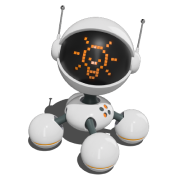Top 16 ranking of the best alternatives to Google Analytics
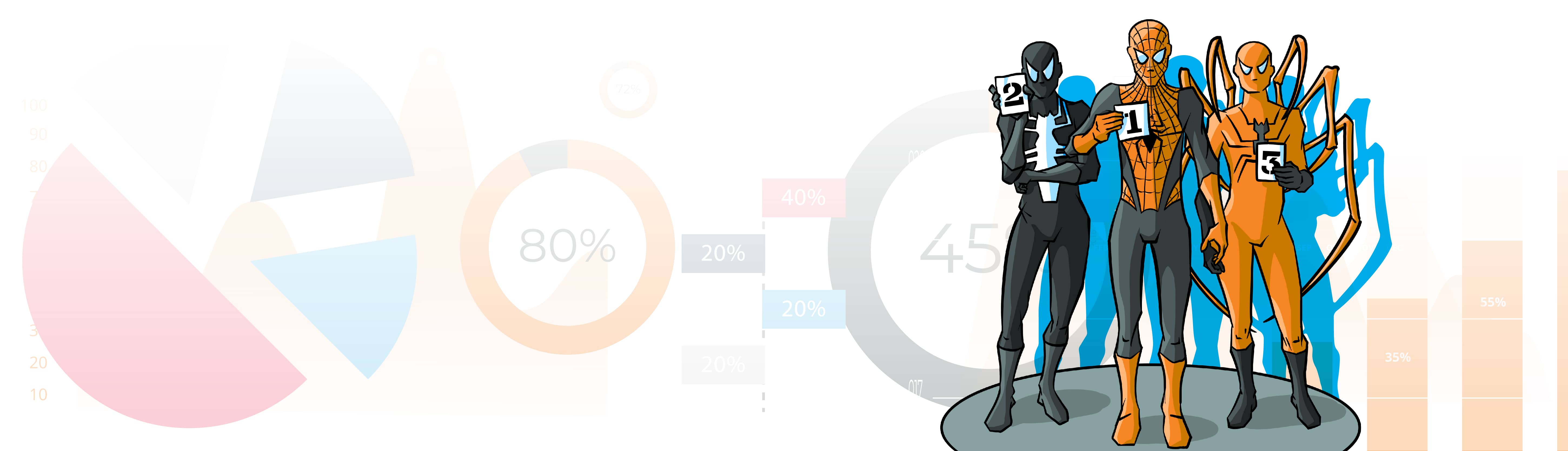
TABLE OF CONTENTS
Profit.Store

41
Online marketers know that analytics are important for understanding visitor behaviour. If we don't closely monitor how people interact with our website, we won't know how to improve it.
Google Analytics is a powerful tool that is widely used by people all over the online world to manage analytical data.
However, there are many reasons why you may want to consider alternatives to Google Analytics, despite the fact that this analytics programme makes it easy to track your website visitors.
What could be the reason for looking for alternatives to Google Analytics?
Privacy policy
It is common knowledge that Google uses information collected through its various tools and services to improve the accuracy of its advertising.
If you do not want Google to have access to your data, you should consider another analytics system with a stricter privacy policy.
Easy to use
Google Analytics is a powerful data analysis tool. However, it can be difficult for beginners to learn. For less tech-savvy users, it can be helpful to choose a simpler analogue.
So, if you're looking for the best alternatives to Google Analytics, there are several quality alternatives worth considering. These alternatives will help you manage the data you're working with more effectively.
Standards
Google Analytics does not comply with the General Data Protection Regulation (GDPR) standards. Organisations should comply with the GDPR because it ensures that users who use their services clearly understand where their personal data is going. The GDPR is designed to protect the privacy and control of users' own personal data.
Relevance of data
Data is often missing because visitors opt out and are therefore not tracked. Unwanted data from internal users and bots skews results.
Top 16 ranking of the best alternatives to Google Analytics
1. StatCounter

StatCounter provides website traffic analysis tools that allow you to track the main indicators of website traffic: visits per day, average time spent on the site, bounce rate, pages viewed, referring sites, etc. StatCounter also offers the possibility to generate reports, with the most important data sent directly to your email.
Statcounter offers two tariff plans:
| Name | Price |
|---|---|
| Basic plan | free |
| Premium plan | from $9/month |
2. Fathom Analytics
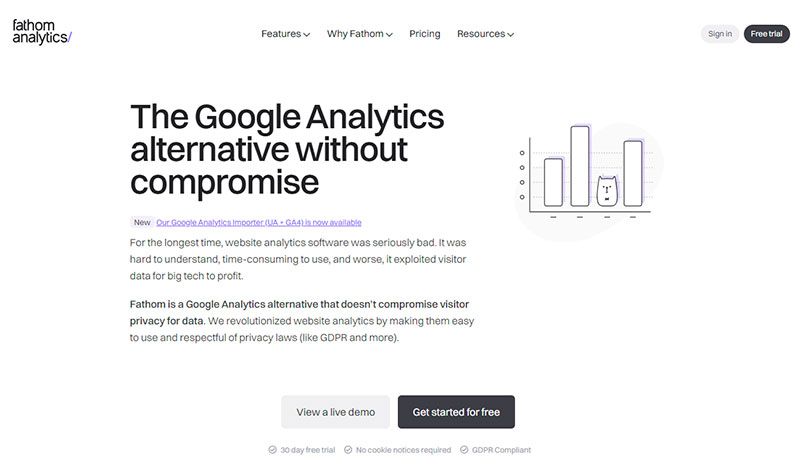
Fathom is another company that takes user privacy very seriously.
Its service tracks only the following indicators:
- Number of unique visitors to the site.
- Page views.
- Average time on the site.
- Failure rate.
- The best pages.
- The best traffic sources.
Fathom takes a simple approach, so you don't get complex analytical reports that are difficult to read. Instead, you'll get efficient reports that are easy to use and understand.
Fathom collects only valuable data and filters out unnecessary information. Fathom Analytics provides key data about your website traffic. So you know where to focus to improve your business.
You'll get real-time data on traffic sources, page popularity, advertising campaign effectiveness and best-selling products.
Fathom Analytics offers the following pricing plans:
| Name | Price |
|---|---|
| First plan | $14/month |
| Second plan | $24/month |
| Third plan | $44/month |
3. Clicky
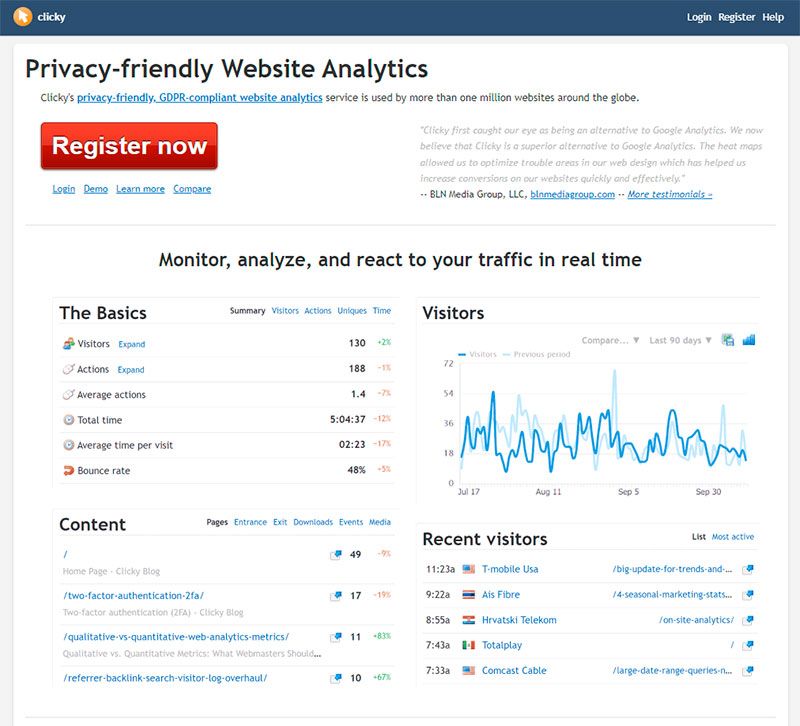
Clicky Web Analytics is an amazing tool for tracking all actions - from clicks to conversions, from page views to form submissions. It allows you to track different types of visitors and their individual behaviour in detail.
Clicky also has a number of additional features, such as behavioural analytics and heatmaps, which allow you to track sessions and gain a deeper understanding of visitor activity after they've been on your site.
This platform allows you to track multiple campaigns at the same time. It also provides the ability to create customised dashboards and reports. In addition, Clicky offers an easy-to-use API and SDK that allows developers to easily integrate it into their apps and websites.
Clicky offers the following tariff plans:
| Name | Price |
|---|---|
| Pro | $9.99 |
| Pro-Plus | $14.99 |
| Pro-Platinum | $19.99 |
4. GoSquared
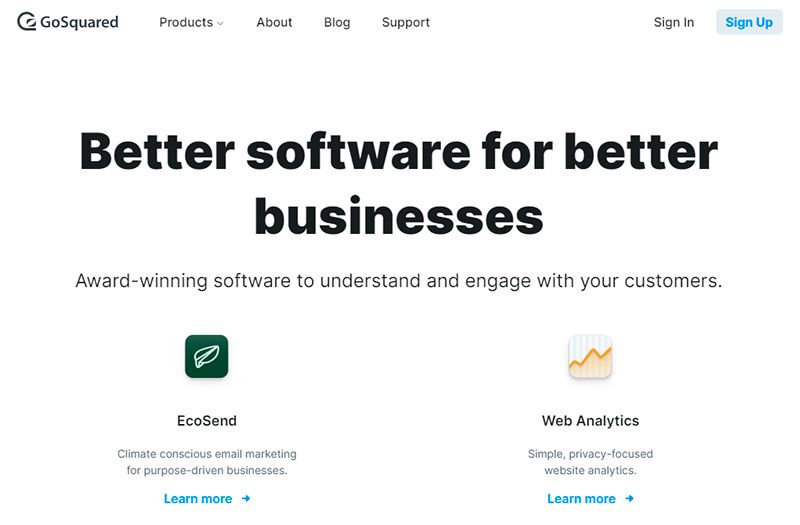
GoSquared offers three main products: an analytics service, a live chat service and a customer data centre. The analytics tool includes a variety of features such as a real-time web analytics dashboard, intelligent predictions, daily email reports and other useful features.
GoSquared's key features include real-time analytics on all pages of your website, tracking visitor behaviour across devices, measuring conversions and identifying growth opportunities, automating tasks with quick results, and seamless integration with other marketing systems.
GoSquared offers a unique pricing model with three subscription levels. Each level includes a variety of features at a corresponding price.
The price of GoSquared's services depends on the features you choose and the amount you use. When you sign up for a GoSquared account, you get access to the free plan. Later, you can upgrade to another plan and use any product you need.
5. Oribi
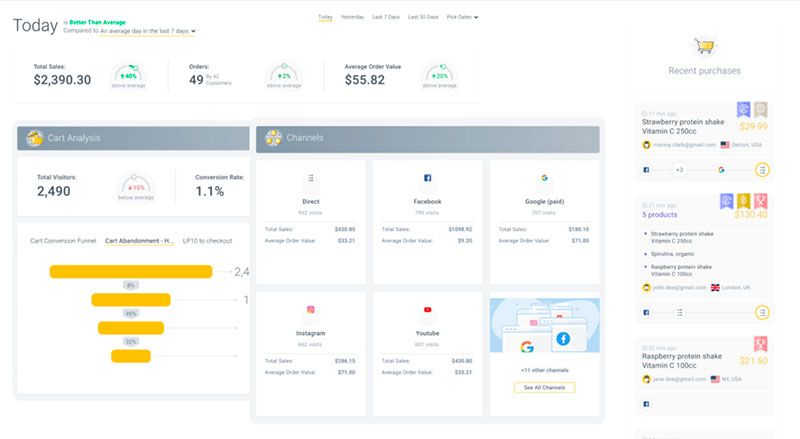
Oribi helps you break down your analytics into components, giving you the ability to easily track and understand your results.
This tool works as a simpler alternative to Google Analytics. It's easy to install and only requires a single setup, meaning you don't have to keep up with updates.
Oribi helps you identify leakage points in your sales funnel. You'll be able to identify which opportunities are missed and what events lead to conversions.
Oribi offers the following tariff plans:
| Name | Price |
|---|---|
| Business plan | $630/month |
| E-commerce plan | $540/month |
| Marketing plan | individual |
6. Chartbeat

Chartbeat is an analytics tool that monitors user behaviour on a website and investigates the attractiveness of content. It works in real time, so you can respond quickly to audience activity. Compared to other analytics solutions, Chartbeat provides information on the average time visitors spend on the portal in general and on specific materials.
Chartbeat is a small online content analytics system. It is aimed at editors, writers, developers and anyone who publishes content and wants to get a full analysis of how users interact with it.
Key features of Chartbeat:
- Real-time statistics.
- Page-level traffic and user engagement statistics for the 20 most popular pages.
- Statistics by social media channels (mentions on Twitter and actions on Facebook).
- Mobile app.
Chartbeat offers both basic and premium packages. Prices vary depending on site traffic, and packages start at $ per month. There is a 30-day free trial period.
7. Piwik PRO
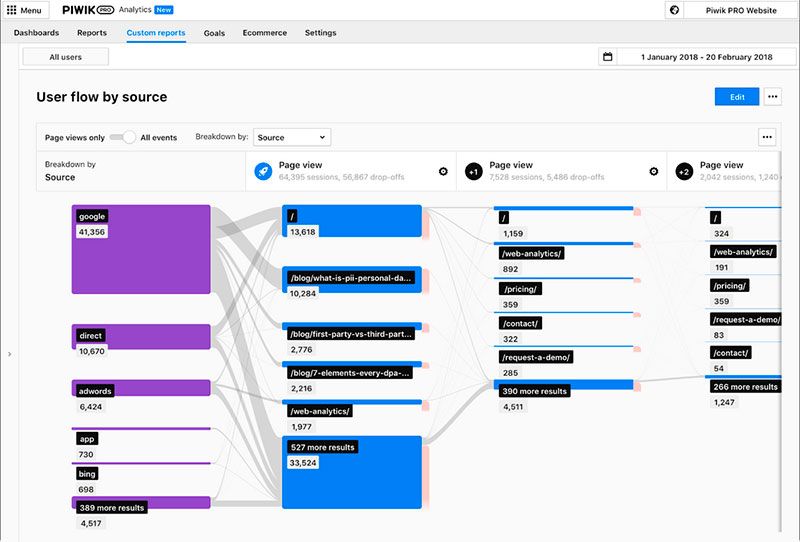
Piwik PRO is a privacy-focused analytics platform that offers an alternative to Google Analytics. This highly effective web analytics platform has an intuitive interface that allows you to comply with the strict privacy laws of the EU, US and China.
Piwik PRO works in a similar way to other web analytics tools. But if you have any doubts, Piwik PRO offers a free trial version.
The main difference between Piwik PRO and other solutions is its ease of use. It is very simple to install and configure.
Piwik PRO features include: real-time data monitoring, goal setting and tracking, user segmentation, e-commerce analytics, multi-language support, multiple graph types and customisable reports.
Piwik PRO offers a free trial and a pricing plan depending on the features you need.
8. Matomo
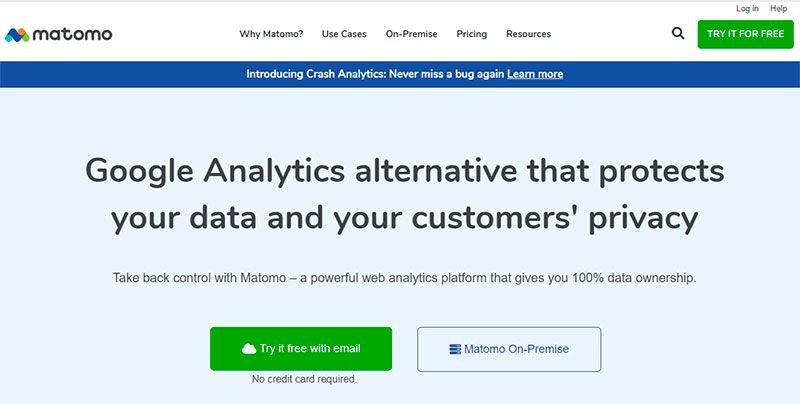
Matomo is an online service for analysing websites and their visitors. With Matomo, companies can collect statistics on website traffic and track the results of marketing campaigns to promote their websites. The service is open source and can be used online or installed on a company's servers. Matomo is committed to maintaining the confidentiality of user data and complies with the requirements of the GDRP, CCPA, HIPPA and PECR.
Matomo offers real-time reporting and data analysis, customisable dashboards, advanced segmentation and filtering, export of reports in CSV or PDF format, and integration with other systems.
Matomo provides businesses with the ability to track visitors, obtain key metrics and analyse paid traffic. When researching visitors in Matomo, you can determine the source of their transition to the site, their activity and the bounce rate. The service also allows you to view the sessions of individual users, identify the device and browser they used to access the website and view the click map.
With Matomo you can evaluate the value of the content published on your website, determine the time visitors spend viewing it and get a map of transitions between website pages. If you have active marketing campaigns, Matomo will show you the number of users coming from paid channels.
Matomo offers the following tariff plans:
| Name | Price |
|---|---|
| Free plan | $0/month with basic functions |
| Paid plan | $20/month with advanced features |
9. Smartlook

Smartlook is a high quality web and mobile analytics solution that helps more than 200,000 organisations of all sizes and industries answer questions about user behaviour. Visitor logs are kept continuously and heat maps show real user behaviour.
Automated event tracking and conversion funnel analysis reveal trends in user behaviour. Smartlook is not just about numbers and graphs, it provides insight into why users behave the way they do.
Smartlook offers the following tariff plans:
| Name | Price |
|---|---|
| Personal plan | Free |
| Start-up plan | $39/month |
| Business plan | $95/month |
| Boundary plan | individually |
10. Hotjar
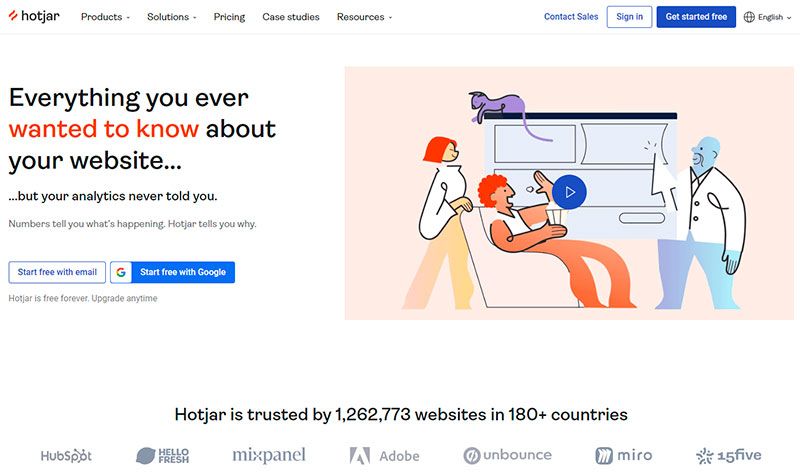
Hotjar is a web analytics service designed to collect data about the behaviour of website visitors. Hotjar helps organisations and website owners understand how users move around the site, which pages they visit, what they pay attention to and what they don't. This provides an opportunity to improve the site, make it easier to navigate and increase conversions.
It's not a replacement for Google Analytics, but rather an additional tool that provides context about user behaviour and focuses on user experience and conversion optimisation.
Hotjar can visualise user journeys and behaviour through heatmaps, taking the guesswork out of data sets, and help you understand the motivations behind behaviour through surveys and feedback.
This information can be used to redesign your website for maximum conversion, click-through and user engagement.
Statcounter пропонує два тарифні плани:
| Name | Price |
|---|---|
| Basic plan | free |
| Plan Plus | $39/month |
| Business plan | $99/month |
| Scaling plan | $49/month |
11. Mixpanel
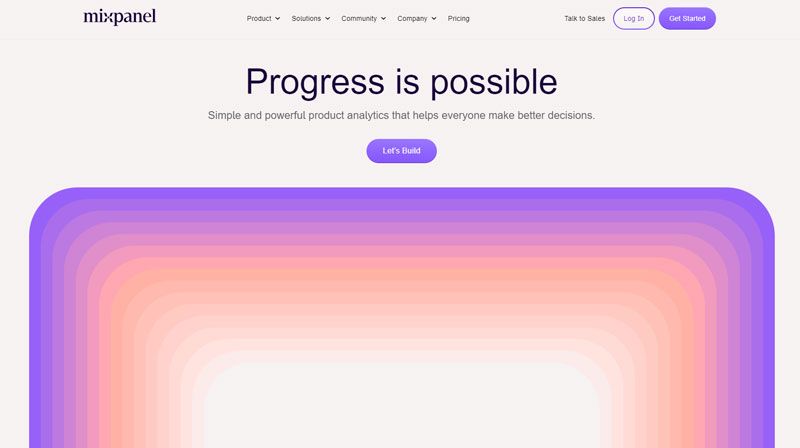
Mixpanel is a product analytics software tool aimed at tracking the customer journey in web applications. This tool provides you with information about how users interact with your online product.
The data segmentation feature allows you to use a variety of visualisations to analyse the content you are interested in. It allows you to use different annotations as you track multiple points listed in the app.
Mixpanel allows you to track user behaviour and improve your product based on real-time metrics.
Mixpanel offers the following tariff plans:
| Name | Price |
|---|---|
| Basic plan | free |
| STARTER | $20/month |
| ENTERPRISE | $833/month |
12. Lucky Orange
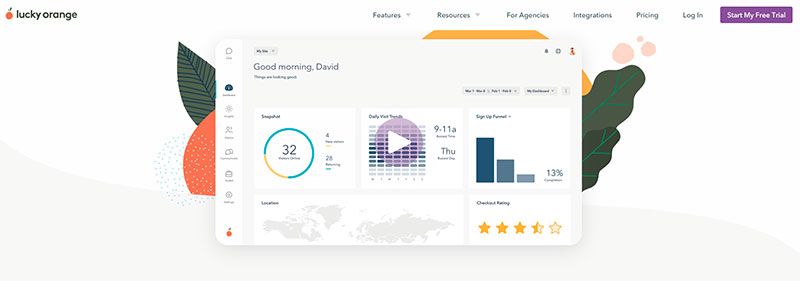
Lucky Orange is a set of tools aimed at increasing conversion rates, which allows you to gain a deeper understanding of your audience and their unique behavioural characteristics.
This platform helps you identify the segments that drive conversions on your website. Its main goal is to optimise conversions by suggesting methods to improve these segments through A/B testing and content experimentation.
Lucky Orange offers the following tariff plans:
| Name | Price |
|---|---|
| Basic plan | free |
| Starting | $10/month |
| Small business | $20/month |
| Medium-sized businesses | $50/month |
| Big business | $100/month |
13. Woopra
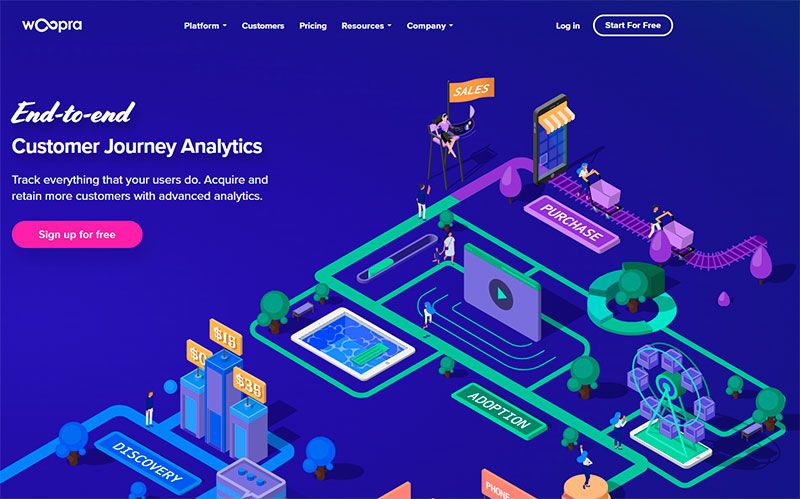
Both Google Analytics and Woopra collect similar types of information.
Both analytics programmes provide a similar set of information about visitors, such as number of page views, traffic sources, top referrers, language of visitors, browser settings and other analytics data.
One of the advantages of Woopra over Google Analytics (GA) is the ability to track visitor activity in real time. With GA, you sometimes have to wait for updates before you can access the latest data to use with other tools.
Woopra tracks where people are coming from geographically, what page they are on and if they have been there before.
Woopra offers the following tariff plans:
| Name | Price |
|---|---|
| Core | free |
| Pro | $999/month |
| Enterprise | individually |
14. Amplitude
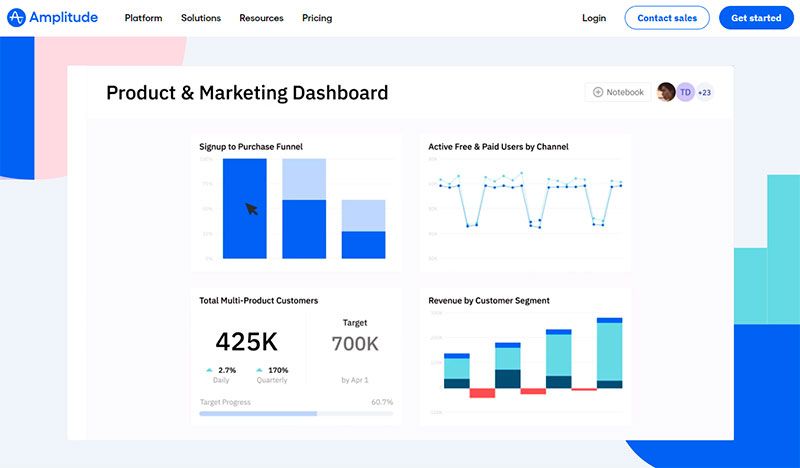
Amplitude is an analytics tool designed to analyse user behaviour and provide predictive analytics. Its mobile and web analytics enable companies to use existing data to grow their business through more effective customer engagement.
Amplitude enables companies to identify which aspects of the customer experience need improvement by showing how people are using their product.
Amplitude offers several features that include real-time user analytics such as funnels, retention, flexible user segmentation and revenue analysis. In addition, the microscope feature allows you to examine the behaviour of a specific user behind any data point and compare the behaviour of engaged and disengaged users.
The growth detection engine identifies behaviours that predict retention or conversion and drive user growth.
Amplitude offers the following tariff plans:
| Name | Price |
|---|---|
| Starter | free |
| Plus | $49/month |
| Growth | individually |
| Enterprise | individually |
15. Pendo
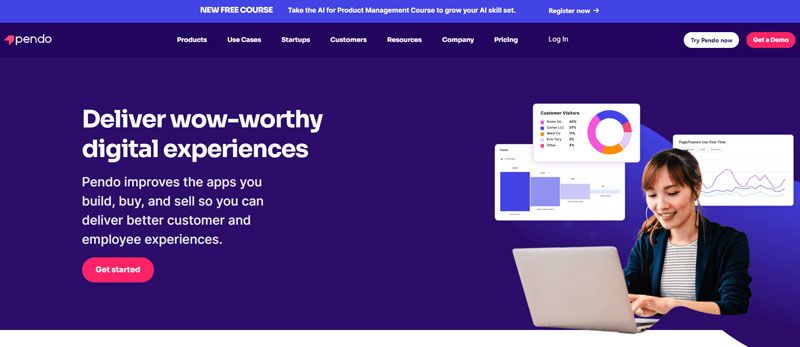
Pendo provides a free service that allows companies to see how users interact with their websites.
The company uses cookies to store the data collected by the Pendo tool. Based on this data, Pendo generates reports that can be used to develop marketing campaigns, improve website navigation and analyse conversion rates.
For any SaaS provider, it is important to understand your customer base well enough to know exactly what features and capabilities you need to add to your product.
By using cookies to collect data, if someone visits the site several times in a short period of time, only the last visit with Pendo will be counted. If you use another analytics product, such as Google Analytics, the data collected by both tools can be combined to give you a more complete picture of user behaviour.
Pendo offers the following tariff plans:
| Name | Price |
|---|---|
| Free | free |
| Starter | $7,000/year |
| Growth | individually |
| Portfolio | individually |
16. Adobe Analytics
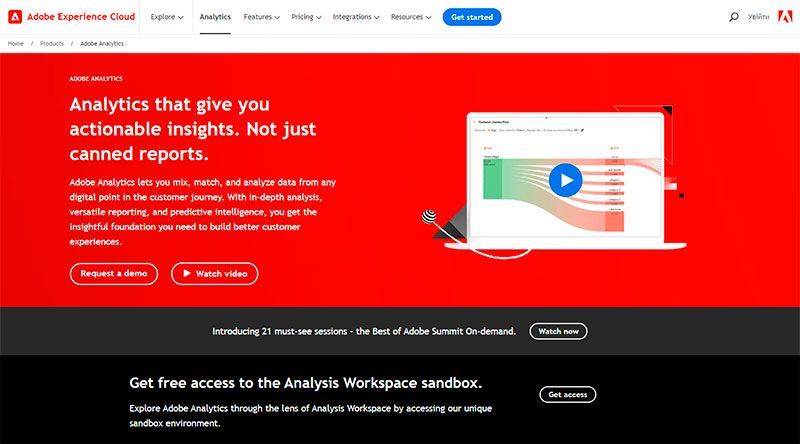
Adobe Analytics is an enterprise-class, cloud-based analytics platform that provides a similar set of data and metrics to Google Analytics, making it a competitive tool in the web analytics market.
The main difference between Adobe Analytics and Google Analytics is the availability of more advanced tools and more detailed reports. This can make Adobe Analytics a more attractive option for certain organisations, especially those looking for deeper data analysis and customised reporting capabilities.
Adobe Analytics offers three pricing tiers, but specific pricing is only available on request. This means that potential customers must contact an Adobe representative to discuss their specific needs and receive a customised quote. This pricing structure allows Adobe to offer solutions that best fit the needs and size of different organisations.
Conclusion
Choosing an alternative to Google Analytics can be an easy task if you understand the features that are important to your success and achieving your ultimate goal.
SHARE
OTHER ARTICLES BY THIS AUTHOR
Get the most exciting news first!
Expert articles, interviews with entrepreneurs and CEOs, research, analytics, and service reviews: be up to date with business and technology news and trends. Subscribe to the newsletter!