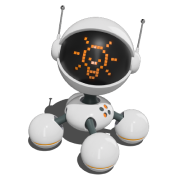What is server-side tracking in GTM?

TABLE OF CONTENTS
Profit.Store

85
In 2020, Google introduced server-side tracking as a new type of tracking in Google Tag Manager (GTM). This type of event tracking is based on the use of a server container, which allows you to track events using server resources.
Server-side tracking is an innovative tracking method that works well as an alternative to traditional client-side tracking methods. Its main advantages are that it avoids problems with ad blockers, avoids the transfer of sensitive data and improves page loading speeds.
What is the difference between client-side tracking and server-side tracking?
Most existing tag managers, analytics systems and advertising services use client-side tracking to collect data. This method works on the client side, on the user's device. For example, a website or application installs a piece of code that runs in the user's browser.
When a user visits the website or interacts with the application, this code is executed in their browser. This is usually analytics scripts that send data to a third-party service such as Google Analytics or other analytics systems. The browser sends requests directly to these services and receives responses from them. So the whole process is between the user (their browser) and the third party service collecting the data.
![]()
When using server-side tracking, there is an intermediate data processing point involved. In the context of Google Tag Manager, this intermediary is a cloud server. Instead of the client browser sending requests directly to third-party services such as Google Analytics, requests are first sent to a cloud server container.
This means that the configuration of the Tag Manager takes place in the cloud. Instead of sending event data directly to analytics services, the data is first sent to the GTM server container and then to the data collection and analysis systems.
Benefits of server-side GTM server tracking
Improved loading speed and user experience
By using Google Tag Manager (GTM) on the server side, you can minimise the use of JavaScript on the client side. This is achieved by moving analytics and marketing code from the client side of the website to the server side. This means that the web page needs to execute less JavaScript, which can have a positive impact on page load speed and user experience.
The main aspects of the use of cookies
In short, server-side tracking is a key tool for effectively tracking users and their chains of interaction with a website. This is particularly important in light of new restrictions on the use of third party cookies. Google, for example, has announced the launch of the Privacy Sandbox Toolkit for Chrome developers, which may affect the operation of advertising and analytics systems.
Server-side tracking works on the basis of first-party cookies, allowing you to bypass the restrictions associated with the use of third-party cookies. This means that developers can better track their users and their chains of interactions with the site, which can be useful for marketing and analytics purposes.
Privacy: control over data transferred to other services
In most cases, website owners do not have full control over what information about visitors is collected by the various marketing and analytics systems integrated into their websites. This can pose risks to users' privacy, especially in regions with strict requirements for processing personal data, such as the EU and some US states.
However, the use of server-side tags gives website owners full control over what information they send to third party services. This makes it possible to clearly define the scope of the data being transferred and ensure compliance with personal data protection legislation.
Data control also improves analytics and marketing efficiency by allowing you to focus on relevant metrics and avoid excessive data collection. This helps you make informed decisions based on quality analysis.
Implementing data control solutions is therefore key for modern websites. It allows you to combine the protection of user privacy with the effective use of analytical tools for business development.
Effectively overcome the effects of ad blockers
If you compare the number of orders in CRM and Google Analytics 4 (GA4), you will often notice a difference. GA4 typically contains 15-20% less data than CRM. One of the main reasons for this is that your website visitors are using ad blockers.
Ad blockers work in different ways, but currently using a server-based GTM allows you to bypass a significant portion of them. This is because when you use a server-side GTM, the tags are sent to the server rather than directly to the user's browser. Blockers cannot therefore block these requests.
Note that this is not the only possible reason for the discrepancy between CRM and GA4 data. There may also be differences in filter settings, ignoring of internal traffic, inaccuracies in data transmission, etc.
To minimise the impact of ad blockers on analytics, it is recommended that you use a server-based GTM, keep it updated and carefully configure filters in GA4. This will give you more accurate data to make informed business decisions.
The complexities of server-side GTM tracking
Setting up server-side GTM
You can quickly set up your server in a few simple steps. However, a full setup, especially when it comes to subnetting and connecting to your website, may require the help of a qualified professional. They will need to draw up a technical specification and make sure that everything is done correctly. This can be a daunting task for people without technical skills, so the only options are to use the limited automatic deployment options or to learn the technical aspects yourself.
The need for ongoing technical support
With Google Tag Manager, you often need to reconfigure triggers and tags as sites change.
Learning required
Even though you may have experience with the Google Tag Manager (GTM) web container, moving to the server-based GTM requires almost complete relearning. Although the basic features, such as tags, triggers, and variables, remain similar, their implementation and operation are significantly different.
Differences in architecture
Unlike traditional GTM, server-side GTM is not based on a dataLayer, but uses HTTP requests as the basis of its operation. This means that even if you are familiar with the web-based GTM, you will need to relearn how to work effectively with the server-based GTM.
Missing or incomplete documentation on how to work with server-side endpoints
If your provider has not implemented server-side tracking technology, your efforts to set it up will be in vain. However, popular platforms such as TikTok, Facebook, Google Ads and Google Analytics have long supported and preferred this particular tracking method.
Price
You will need to pay for the use of a server to run your GTM server-side. Google's pricing starts at $40 per month for the minimum plan.
Conclusion
The choice between server-side and client-side tracking depends on the specifics of your project and its needs. If your goal is to optimise processes and collect specific data, then server-side tracking can be an effective solution in terms of saving time and resources.
SHARE
OTHER ARTICLES BY THIS AUTHOR
Get the most exciting news first!
Expert articles, interviews with entrepreneurs and CEOs, research, analytics, and service reviews: be up to date with business and technology news and trends. Subscribe to the newsletter!