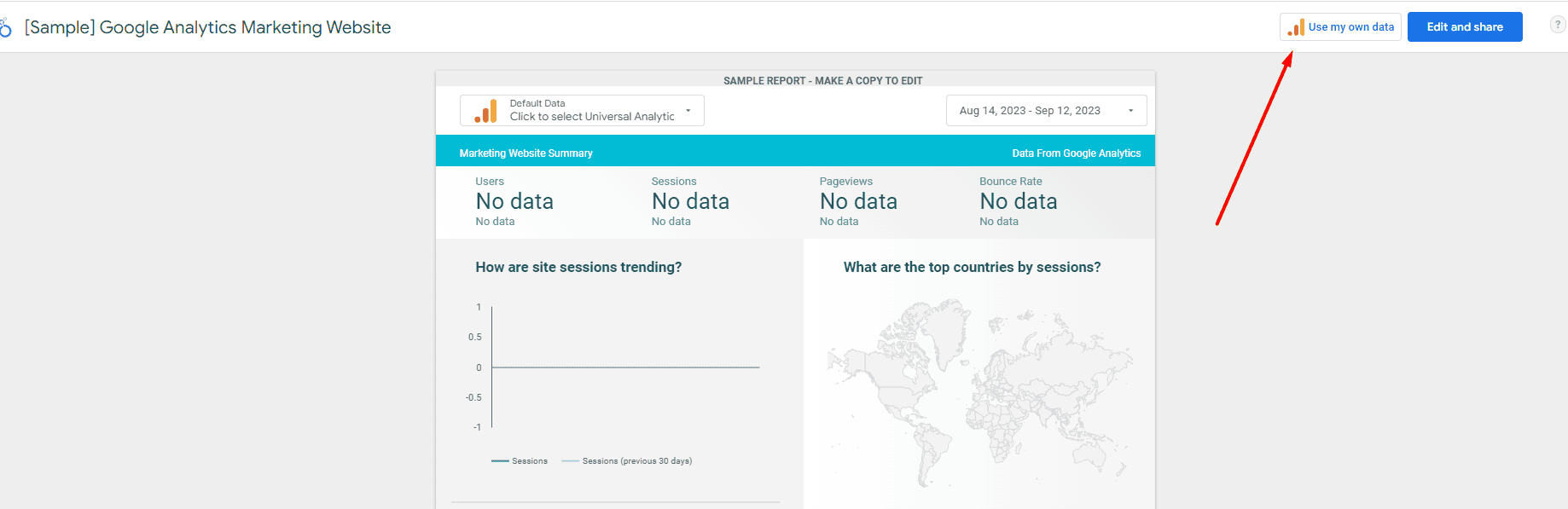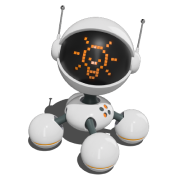Connecting Google Analytics 4 with Google Looker Studio
The new version of Google Analytics works seamlessly with Google Looker Studio, a useful tool for creating visualised reports, including analytics reports. With Looker Studio, you can create custom reports that include all the parameters you need. Report creation options range from designing your own reports from scratch to using ready-made templates from the gallery.
To connect Google Analytics 4 to Google Looker Studio and add information for reporting, you need to follow a few simple steps:
- Visit the Google Looker Studio website and sign in with your Google Account.
- Click the 'Create' button or select one of the templates in the 'Start with a template' section.
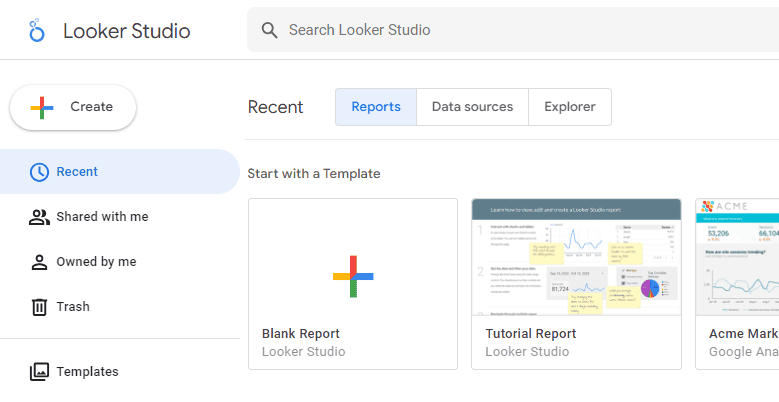
- If you are creating a report from a blank document in Google Looker Studio, select Google Analytics from the list of available data sources.
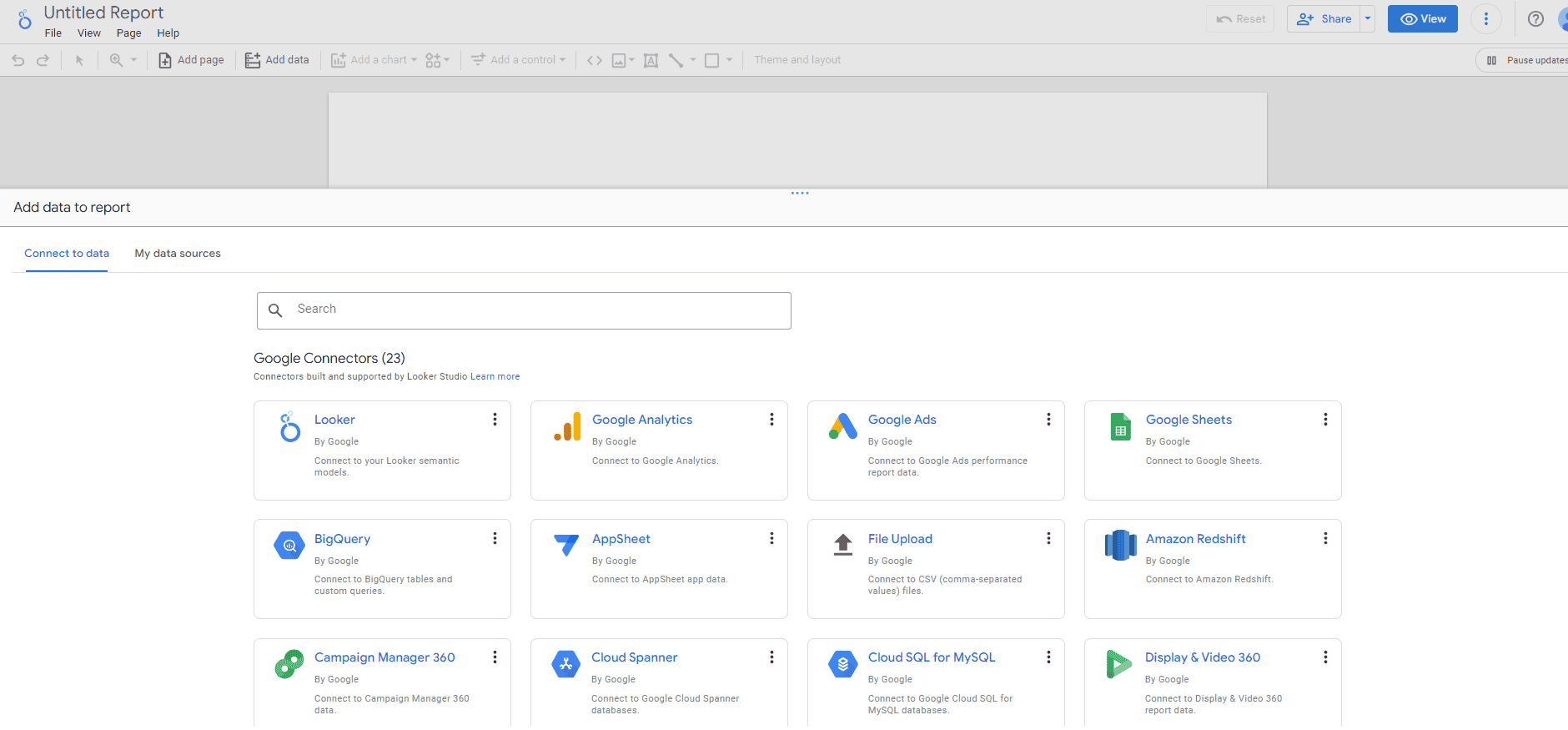
- If you choose to start with a template in Google Looker Studio, click the 'Use my own data' button and select the parameters you need for your report.