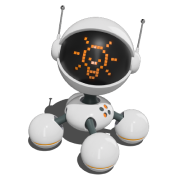Greetings, we are the ProfIT.Store team and we are pleased to present you our applications for connecting to external services. The mechanism of our applications is an integral part of our SaaS cabinet, especially the “Sources” section. Therefore, we suggest you familiarize yourself with how they work.
On the "Accounts" page of the SaaS cabinet, you can connect any of your accounts in one of the services offered below to our applications and, accordingly, to the SaaS cabinet. To start the connection, you need to click on the "Add Account" button, opposite the name of the service, the account you want to connect, after which Oauth2 authorization will begin and depending on the service you have chosen, the algorithm of actions will differ.
*We suggest opening the appropriate section and continuing to read the instructions.
** To test out how it works you can go to https://saas.profit.store/ , choose “login” as login method and use next credentials to enter the test cabinet:
Login: Demo
Password: Demo
To connect Google Analytics 4account, we ask for the following scopes:
- Scope 'https://www.googleapis.com/auth/userinfo.profile'to receive personal information about the user, such as:
- Google account name - for display on the website,
- Google Account ID - to identify the user in the database.
- Scope'https://www.googleapis.com/auth/analytics.readonly'to download information aboutGoogle Analytics 4.properties. Here are some of the metrics we use in the process:
- Information about the account that owns the property (time zone, country, currency),
- Statistical data about users on the relevant properties (total number of users, number of new users, number of active users, information about events, number of views per user),
- Statistics on users' devices (operating system, device, browser).
After selecting the desired Google account and confirming all the scopes we request, you will be taken back to your cabinet, where you will see a list of properties, along with the name of the account to which the property belongs. You can select several resources belonging to the same account at a time for connection.
Afterwards, you need to confirm the selection of properties. You can expand the "Advertisement Services" tab, expand the section withGoogle Analytics 4and see the name of the connectedGoogleaccount, and inside, a list of possible properties for connection (for "inactive" properties, the switch is in the "turned off" position and is gray, and for "active" resources, it is in the "turned on" position and is yellow).
Our application will collect information on the linked properties, as well as on the properties to which access has been directly granted. Statistical information will be collected only for properties for which the application has received permission. After collecting the information, it is stored in the database, ready for display.
After that, you will have the opportunity to view your data in the "Sources" section on the corresponding dashboard calledGoogle Analytics 4 Main.
*After the first connection or re-switching of resources, we recommend waiting from 5 seconds to 3 minutes, depending on the number of selected resources. For correct data display.