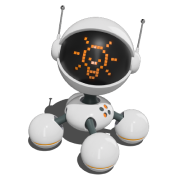Top 10 ranking: the best password generators

TABLE OF CONTENTS
Profit.Store

290
Many users continue to take their online security lightly and ignore the power of password generators, even after hacking incidents.
Statistics show that over 60% of people use the same password for multiple accounts. This is either due to laziness in remembering new combinations (40%) or the belief that these passwords cannot be cracked (27%).
Reusing passwords and using simple, easy-to-guess combinations are just two of the common mistakes you can avoid to keep your accounts secure.
Simple security rules
A password that is strong and difficult to crack should be at least 10 characters long. It is important to avoid using personal information such as people's names, dates of birth and other easily accessible data that can be found on social media.
Ideally, your password should contain a combination of numbers, special characters, uppercase and lowercase letters. To create such a password, you can use an online password generator that will automatically create a password based on these conditions.
Even if you use complex and unique passwords, it is important to remember that this is no guarantee of complete online security.
It is important to follow simple safety rules:
- Use two-factor authentication for added security on your accounts.
- Changing your passwords for key resources every six months is an important part of staying safe online. Key resources such as email inboxes, social media accounts and bank accounts are places where attackers can gain access to your personal information.
- Update passwords: Change passwords regularly, especially after a potential data breach or incident.
- Protect your passwords: Never share your passwords with others or untrusted sources.
- Check links and files: Avoid clicking on suspicious links or opening unknown files as they may contain malware.
- Install antivirus software and keep its databases up to date.
Top 10 ranking of the best online password generators
1. Password generator by Profit.store
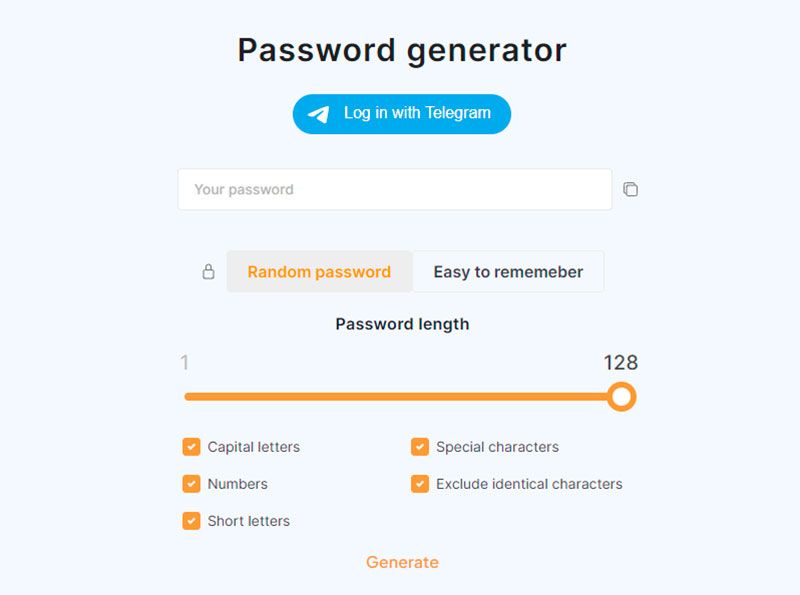
The free service provided by Profit.Store developers allows you to create passwords up to 128 characters long, using letters, numbers and special characters in both upper and lower case. You can also save your passwords in your account.
Profit.store's password generator will not only create a unique password, but will also remember it for you. In addition, the password generator allows you to access all saved passwords from your personal account.
2. 1Password - password generator
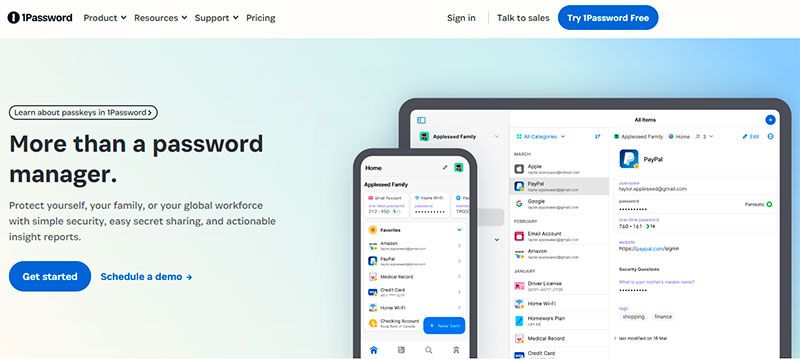
1Password is a secure application for storing passwords and other important data you need to keep secret. It will help you synchronise passwords between devices, remember them, generate them and enter them into the necessary web resources.
The generator comes from the creators of the password storage application of the same name. The default password is a 20 character alphanumeric code. You can customise the use of numbers and special characters, the number of characters and choose between three password options: random, memorable and PIN.
3. Avast Passwords - password generator

Avast's concise password service allows you to create and copy strong passwords in one click. Passwords can be changed as you wish: password length, upper and lower case letters, numbers and special characters. The screen instantly displays the cracking strength of the selected combination.
4. Random.org - password generator
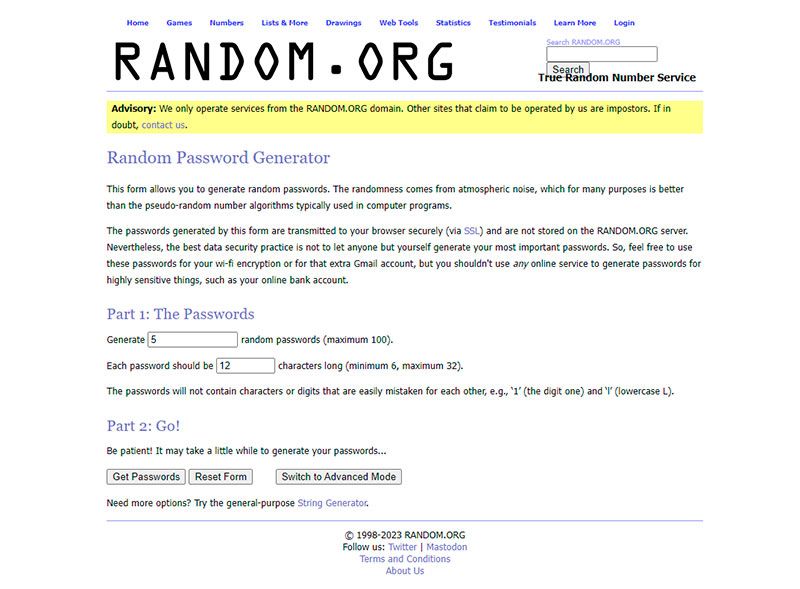
This utility creates complex passphrases for filling in registration forms (or for other purposes). The user can also save passphrases created in the application or entered by the user.
The popular random number generator is capable of generating not only sequences of numbers, but also strong passwords. By default, the service produces five eight-digit ciphers, but you can generate up to 100 at a time if you wish. Other options include randomisation settings and a choice of length, from 6 to 24 characters.
5. Norton Password Manager - password generator
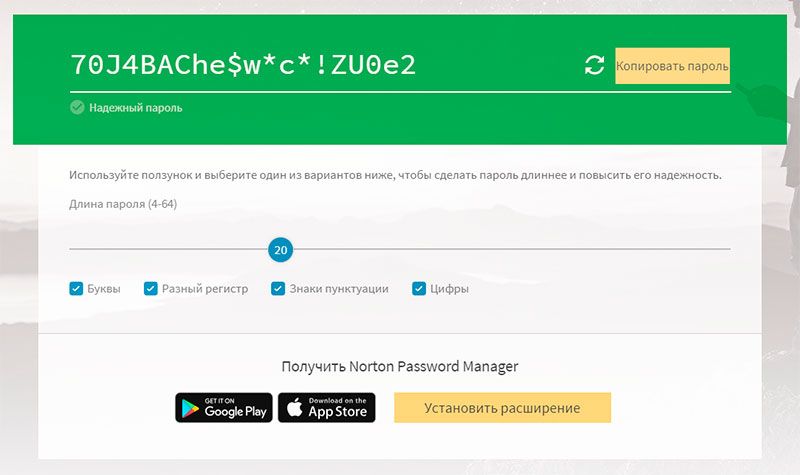
Norton Password Manager is a free password manager that makes logging in to the websites you visit fast, convenient and secure. A simple password manager for your web browser, Android smartphone, iPhone and iPad.
Like other password generators, Norton's version can instantly generate complex and strong passwords for you. The maximum length is 64 characters, and you can set certain conditions and instantly see how secure the encryption is.
6. NordPass - password generator
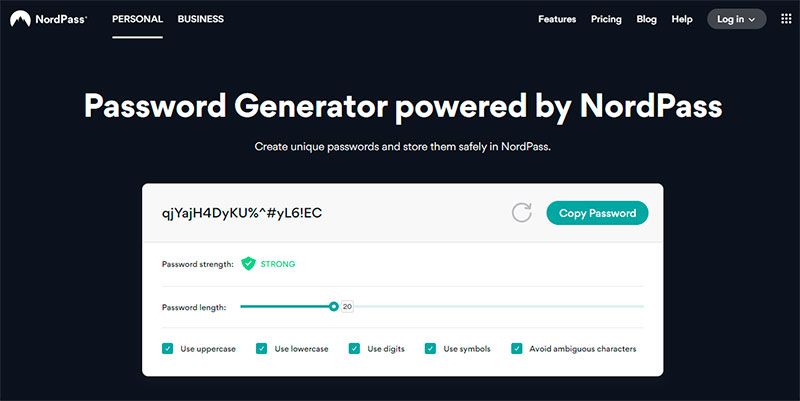
NordPass not only creates a unique password for you, but also remembers it. The password generator also allows you to access all your saved passwords in one place from multiple devices.
NordVPN's convenient service can generate passwords up to 60 characters long, using letters, numbers and special characters in different cases. There is a built-in strength indicator and one-click copying.
7. Memset - password generator
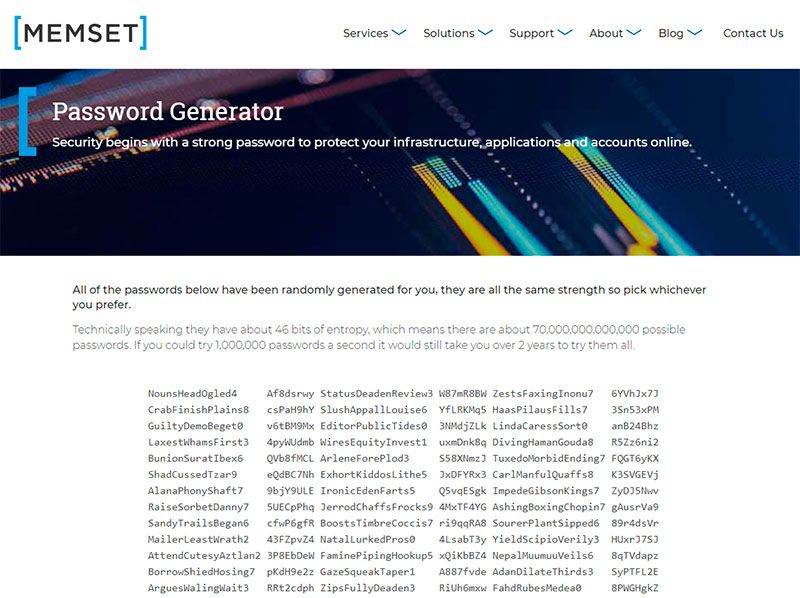
A very simple service that generates 150 passwords every time you refresh the page, without any settings. They differ in appearance and length, but are all of the same strength - so you can choose any you like.
According to the memset password generator, all passwords are randomly generated and have the same strength. So choose the one you like best.
8. Roboform - password generator
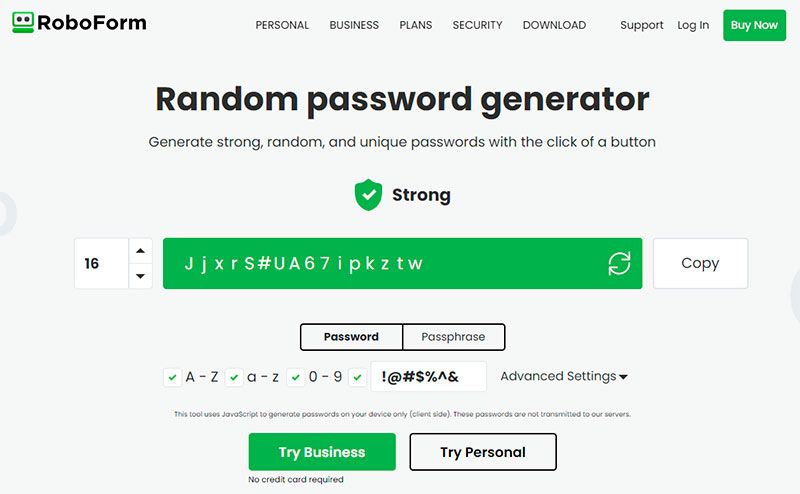
RoboForm is one of the easiest password managers to use. It automatically generates strong 16-character combinations using uppercase and lowercase letters, numbers and some special characters. All the nuances can be customised if you wish.
RoboForm uses 256-bit AES encryption and the popular auto-complete feature. It is one of the easiest and most reliable password managers to use.
9. Vultr - password generator
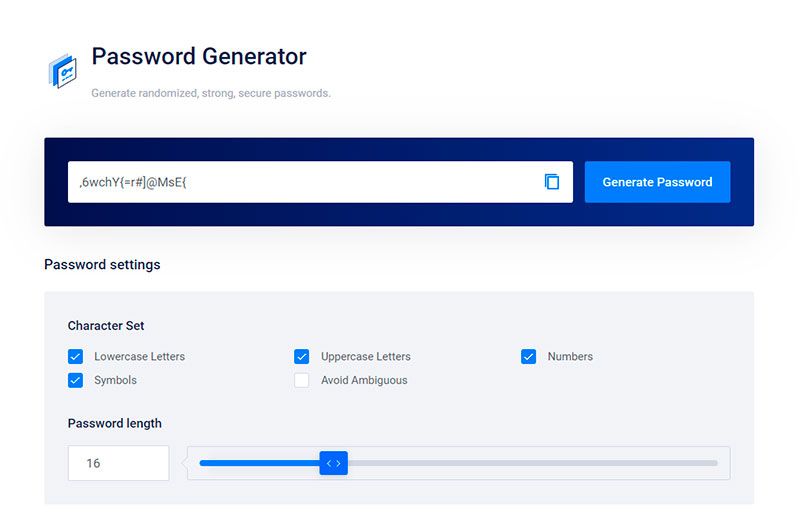
Powerful password generator with basic settings and one-click copying. Options include cipher length, upper and lower case letters, numbers and punctuation.
10. Dinopass - password generator

The child-friendly password generator has a bright and clever design and offers only two options. It can create simple passwords consisting of words and numbers, or more complex passwords that add a special character to each password.
SHARE
OTHER ARTICLES BY THIS AUTHOR
Get the most exciting news first!
Expert articles, interviews with entrepreneurs and CEOs, research, analytics, and service reviews: be up to date with business and technology news and trends. Subscribe to the newsletter!